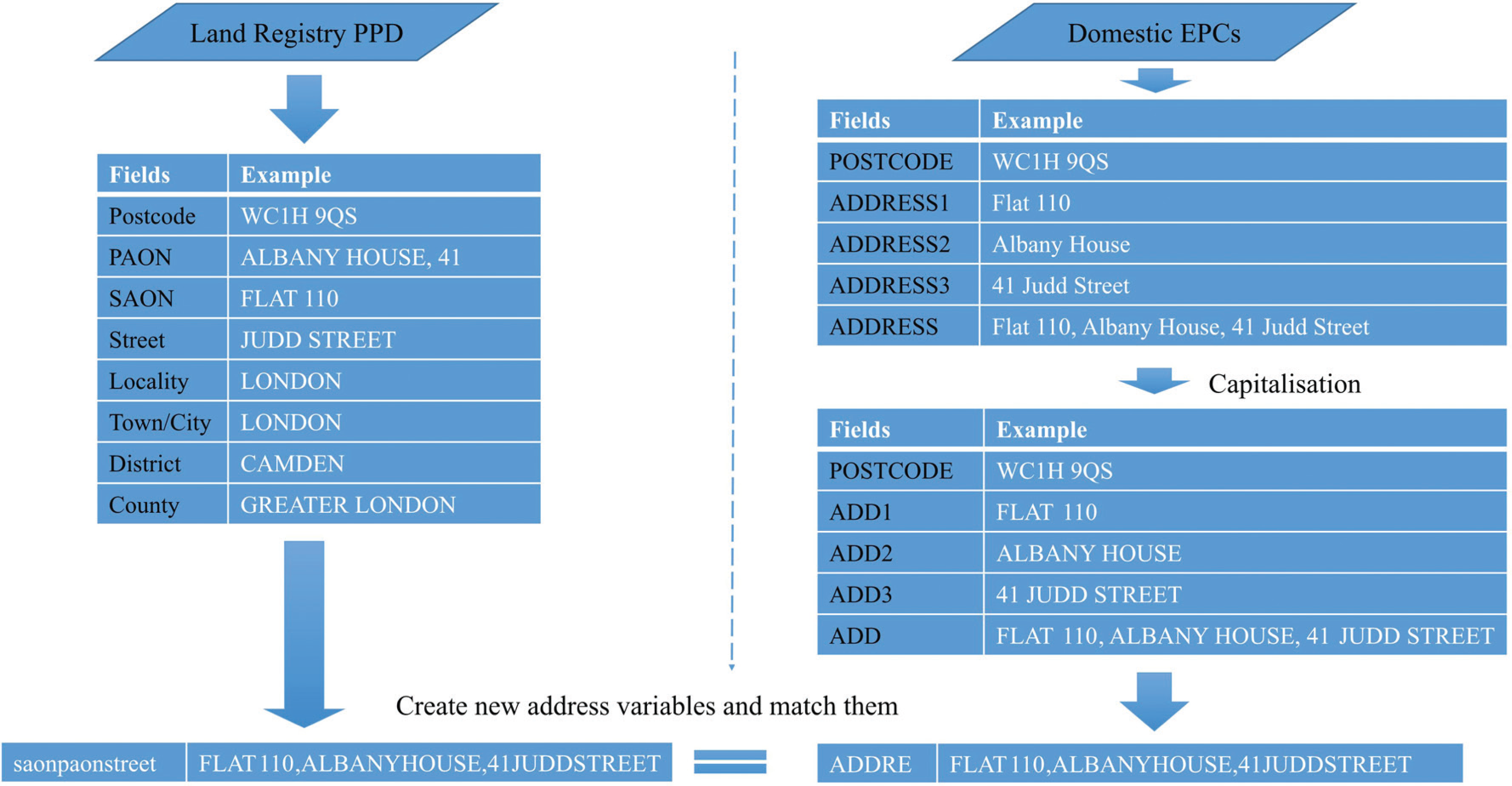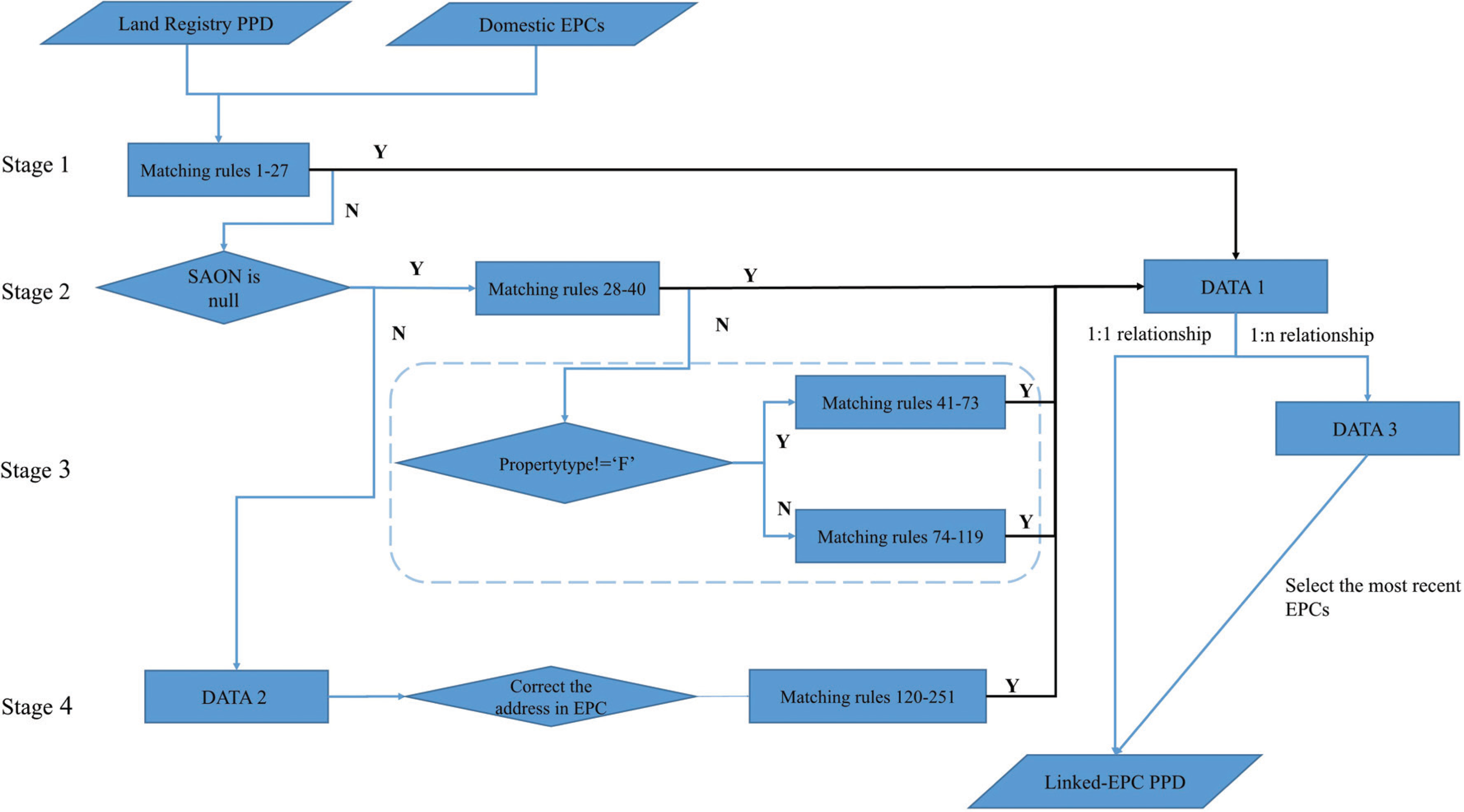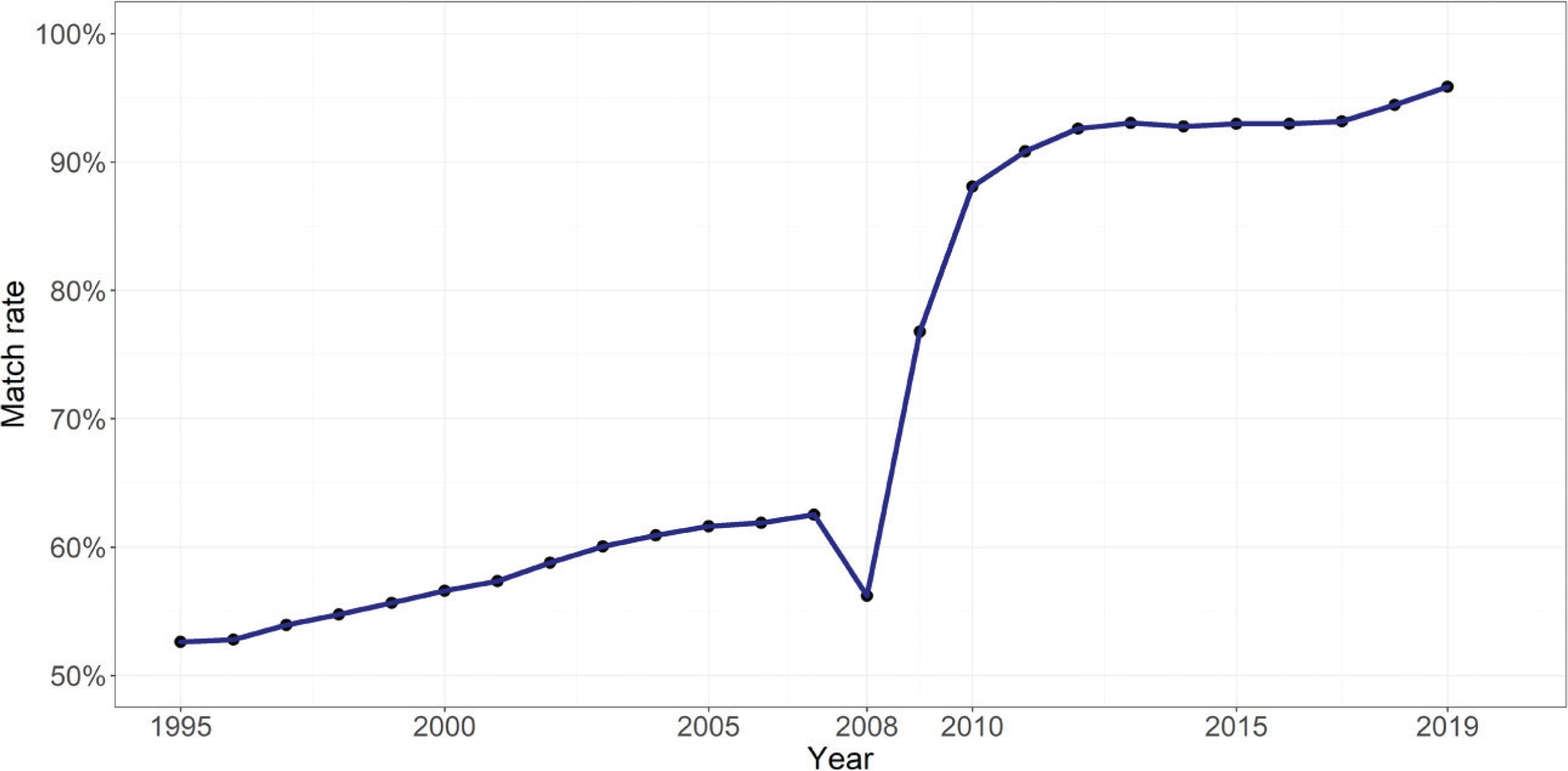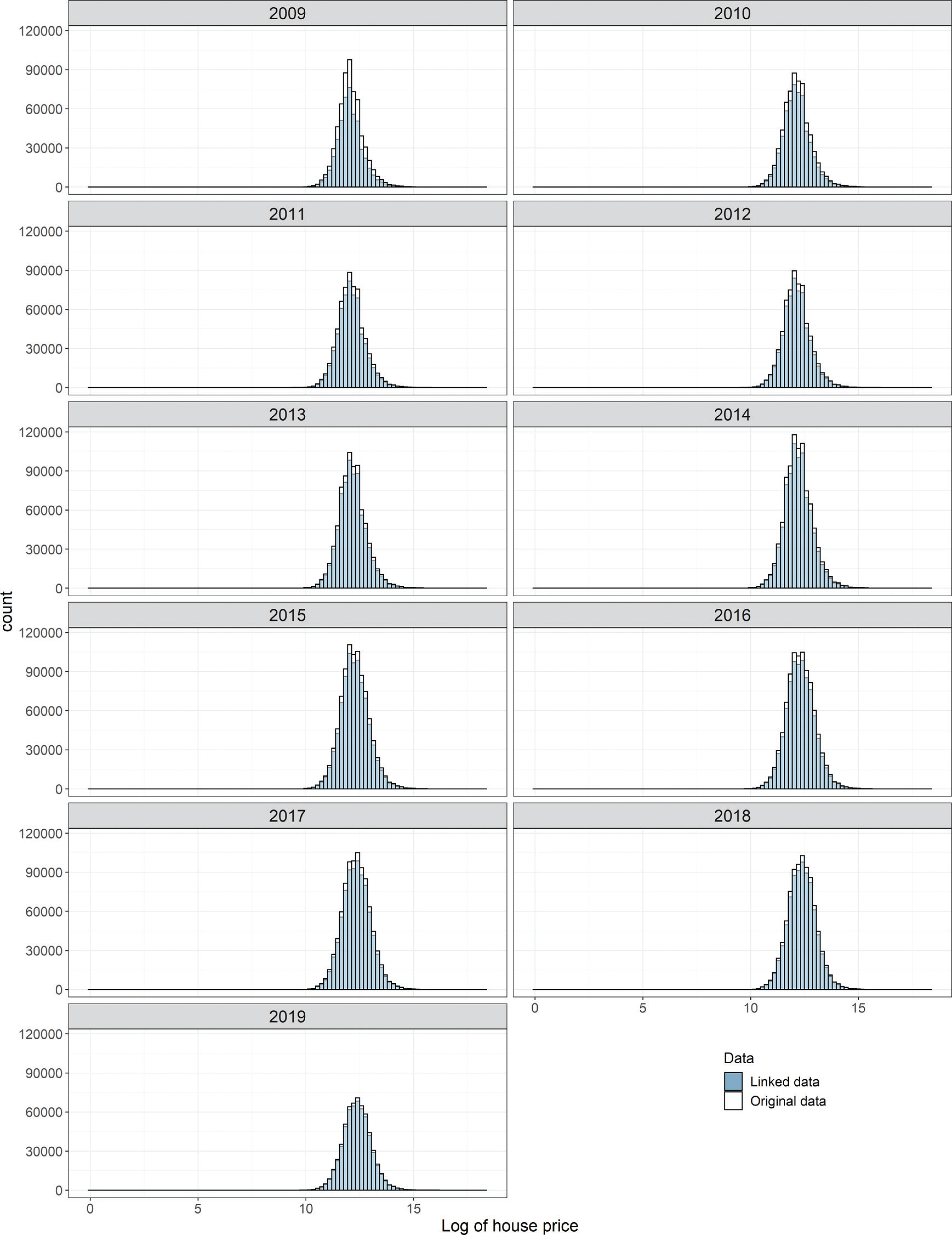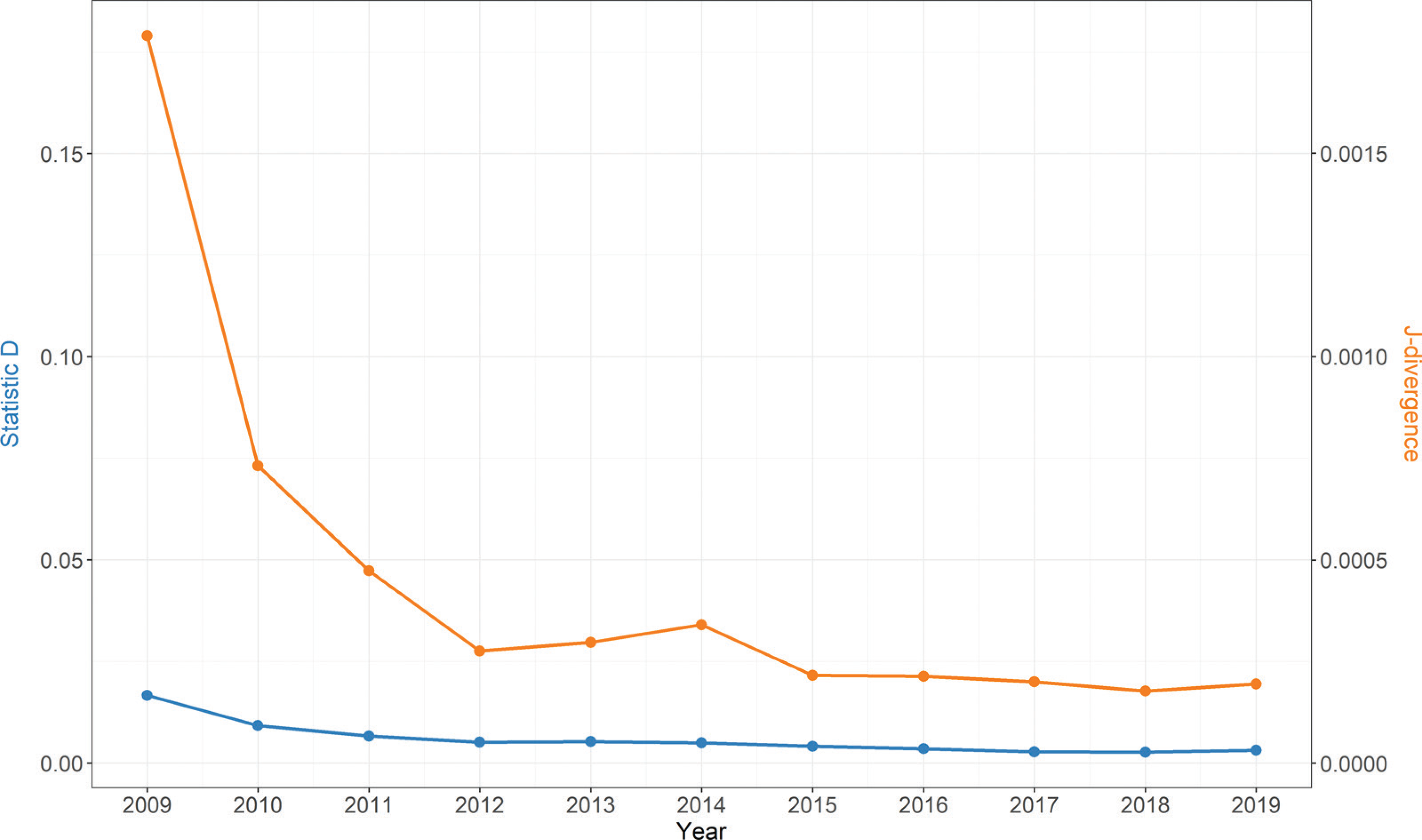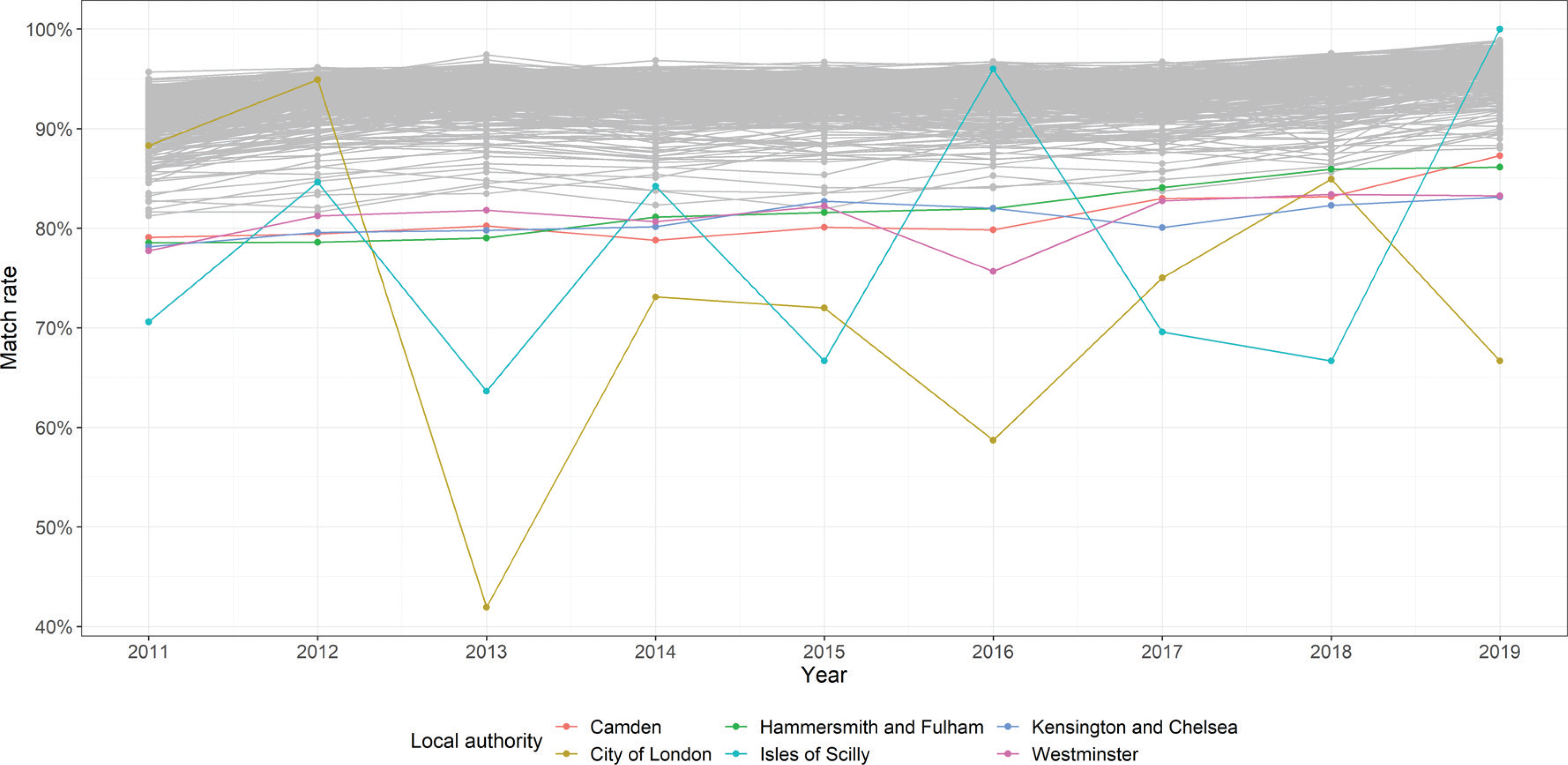Introduction
Comparative international analyses of house prices are constrained by differences in definition, data structure, spatial/time scales and coverage. These limit both comparative analysis and within-country analysis of housing markets [1,2]. House price data deficiencies hinder research on residential house price variation in the UK, and limit understanding of the housing market. Modelling of UK-based house price changes dates back to the 1970s [3,4] with much of the data used either aggregated to coarse geographies such as regions or districts or, conversely, associated with individual properties in a specific city. Aggregate sample mortgage data, mainly from building societies, such as the 5% sample survey of Building Society Mortgages and the Nationwide Building Society mortgage data, have been widely used [5–13]. These datasets lack local nuance but are also problematic due to the potential biases inherent in small samples [14,15]. Conversely, more detailed micro-level housing data such as the local estate agent survey data used by Orford [16] have offered opportunities for local housing analysis, but such datasets are not widely available.
Land Registry Price Paid Data (LR-PPD) have been published as open data since 2013. These data have been transformative for house price variation research in the UK [17–20] as they are a comprehensive record of residential transactions at address level in England and Wales dating back to 1995 [21]. Although the Land Registry excludes some types of residential property sales (e.g. ‘Right to buy’ sales at a discount), these data still provide the most accurate picture of residential property sales at full market value in England and Wales [22]. The Office for National Statistics (ONS) has used the LR-PPD to calculate official house price statistics such as the House Price Statistics for Small Areas dataset [23] and the official House Price Index [24]. Despite the utility of these data a lack of attribute information relating to the properties, such as total floor size information, is identified as one of the major shortcomings, as the impacts of stock mix on broader patterns cannot be fully accounted for [12,25].
As total floor area is identified as the most important determinant of house price variation [25–28], two approaches have been developed in the UK to enhance the LR-PPD by adding total floor area. The first approach, created by Orford [25], adds an estimated total floor area to the LR-PPD. The estimated total floor area is derived from building footprints obtained from Ordnance Survey MasterMap and Environment Agency LiDAR data, but the methods are recognised as problematic for estimating the floor area of flats within a building [25], and for properties where the number of stories cannot be accurately inferred.
The second approach is more direct and links LR-PPD with the total floor area information from Domestic Energy Performance Certificates [29–33]. Domestic Energy Performance Certificates (Domestic EPCs) is an open dataset released by the Ministry for Housing, Communities and Local Government (MHCLG). It not only records a property’s energy performance but also gives building attribute information (i.e., total floor area or number of habitable rooms). Despite this link being feasible, only two research studies have mentioned the linkage rate between LR-PPD and Domestic EPCs and no research has yet published the details of both the linkage method and linkage data [32,33]. Aiming to remedy this situation, we publish our own linkage codes alongside the open access and reusable house price per square metre dataset.
Data description and development
LR-PPD and Domestic EPCs data
The LR-PPD dataset is open, available online and updated on a monthly basis (https://www.gov.uk/government/statistical-data-sets/price-paid-data-downloads). The LR-PPD used in this research was downloaded in 2019 and contains 16 items with 24,852,949 transactions in England and Wales between 1/1/1995 and 31/10/2019. For each transaction, there is a unique transaction identifier along with the property’s transaction price, transaction date, address information (postcode, PAON, SAON, street), property type (detached, semi-detached, terraced houses or flats/maisonettes), whether a property is newly built or whether it was sold at full market value [21]. For various reasons, not all the properties within the dataset are sold at full market value, therefore these entries are excluded from the linkage exercise. These excluded entries comprise only 2.90% of the whole dataset.
EPCs have been required by law since 2008 for all properties sold, built or rented in England and Wales. Data from these certificates is open and available on-line from the MHCLG (https://epc.opendatacommunities.org/). The EPC dataset used in this research is the third version downloaded on 20/10/2020 and contains certificates issued between 1/10/2008 and 31/5/2019 [34]. It records 18,575,357 energy performance data records with 84 fields. It not only records a property’s energy performance but also building stock information, such as its address, total floor area and number of habitable rooms.
Data linkage
The data linkage method used here is similar to an earlier published method [35], but with greater granularity in the matching rules. Linkage between the PPD and Domestic EPC dataset is achieved though several phases dealing with successively more complex address matching challenges. Before matching, transactions in the LR-PPD without postcodes in the Domestic EPCs dataset are excluded – this accounts for 0.55% of the data – leaving a total of 23,999,656 transactions for matching. Figure 1 shows an example of the data linkage process, with the basic idea of linkage between these two datasets being to match by full postal delivery address (i.e., postcode plus detailed address strings). These two datasets both contain property information at address level but their address structures differ, thus basic data standardisation is needed. First, all address strings in the Domestic EPCs are capitalised and stored in new variables. These newly created address variables are used to achieve an initial data linkage. To deal with more complex subsequent linkage passes, 183 new variables are created in the LR-PPD and 99 new variables are created in the Domestic EPCs (Appendix A).
A matching method containing a four-stage (251 matching rules) process was designed and is outlined in Fig. 2. In the Domestic EPCs, each record is created using a unique identifier named id. Each transaction in the LR-PPD has a unique identifier named transactionid. Taking Stage 1 as an example of the matching process; all the matches are based on a temporary address string (i.e., postcode+saonpaonstreet) with the algorithm testing whether postcode+saonpaonstreet in LR-PPD is equal to any postcode +ADDRE in the Domestic EPCs. Where they match directly, records for both datasets are joined, removed from the original data and stored in a new temporary linked data table, DATA 1. For records where a match is not achieved on the first pass, the algorithm moves onto a further set of matching tests in Stage 2.
Problems emerge where one property may have more than one Domestic EPC. Where this is the case, only property transactions with just one successfully linked EPC will be moved from the temporary DATA 1 and directly stored in the final linked-EPC PPD dataset. Property transactions with successful links to more than one EPC are stored in a separate dataset, DATA 3. These data are filtered to select all Domestic EPCs for which total floor area is neither NULL nor 0 and then linked where the EPC inspection date or lodgement date is closest to the transaction date in the LR-PPD. This result will then be stored in the final linked-EPC PPD dataset. Stages 2 to 4 follow a similar process to Stage 1. The linked-EPC PPD dataset is the data linkage result. These data linkage results link back to the original Domestic EPCs and to the LR-PPD by their unique identifiers.
Following the four-stage data linkage, 16,846,834 transaction records in England and Wales between 1995 and 2019 were successfully linked with Domestic EPCs. These comprise the linked dataset. The match rate of transactions in England is shown in Fig. 3. The match rate between 2011 and 2019 is higher than 90%, while the match rate of the rest of the period is considerably lower, this is mainly due to the EPCs dataset only covering the period between 1/10/2008 and 31/8/2019. The match rate of 56.20% in 2008 is particularly low but rapidly increases to over 88% after 2010. As the match rate before 2008 is significantly lower than for the period after 2008, only the linked data between 2009 and 2019 are used to conduct the evaluation of data linkage.
Technical validation
Evaluation of the data linkage between 2009 and 2019
Match rates offer a crude way to quantify the matching performance, but visual comparison of the house price frequency distributions for the new linked data and original LR-PPD data reveals a clearer picture of matching performance. Histograms of the logarithm of transaction price from both datasets are shown in Fig. 4. In each graph, the distribution of the linked data (blue) is overlaid onto the distribution of the original LR-PPD dataset (white). The area of visible white bars represents the proportion of un-matched cases. Importantly, there was no significant loss of information as a result of un-matched cases in the data linkage between 2010 and 2019.
The Kolmogorov–Smirnov test (K-S test) and the Jeffreys divergence (J-divergence) can be used to quantify the extent of house price information lost. The K-S test is a nonparametric test that examines the differences in the shape of a distribution. The K-S test, statistic D, is based on the maximum absolute difference between two cumulative distribution functions. Here, the test will be used to quantify the difference of two house price distributions (original data vs. linked data). The Jeffreys divergence (J-divergence), derived from information theory, is a function used to establish the distance of one probability distribution to another [36–38]. To calculate the J-divergence, the data from two different samples must first be assigned to k different categories. In the case of this research, these categories are a simple subdivision of the log house price into bins. The J-divergence is then defined as
(1)
where k is the number of categories, pj is the proportion of data points in category j in the original house price data, and qj is the proportion of data points in category j in the linked house price data. The final divergence measure, J, ranges from 0 to 1. If the distribution of both data samples across all the categories is the same, J will be 0. Larger values of J indicate greater differences between the two distributions.
To compute the J-divergence, the original data and linked data are divided into 100 bins, the 100 bins are created based on the 100 equal intervals of log house price in the original data in a given year. The results of the J-divergence and K-S tests are shown in Fig. 5. The p-values of all the K-S tests are less than 0.05 (the conventional default threshold for statistical significance), indicating a statistically significant difference between the original house price data and the linked house price data. The D statistic is relatively low (less than 0.007) after 2010. This demonstrates that the house price datasets before and after linkage are highly similar after 2010. The J-divergence results also show that the linked data exhibits relatively low information loss after 2010. Given the information lost in terms of J-divergence is slightly higher in 2010 compared to the loss after 2010, the newly created house price data from 2011 to 2019 is more representative than that for other years. Therefore we keep the 2011 to 2019 time period.
Linked dataset between 2011 and 2019
There were 7,249,259 full market value transactions in England and Wales between 1/1/2011 and 31/10/2019. Of these 6,753,335 have been successfully linked to EPC records. The overall match rate for this period is 93.15%. To support more advanced understanding of match rate spatially, the National Statistics Postcode Lookup (NSPL) (November 2019 version) is used to geo-reference both the linked data and original pre-linked LR-PPD by postcode to 2011 Census Output Area (OA) code, Lower Layer Super Output Area (LSOA) code and Middle Layer Super Output Area (MSOA) code [23]. Then the ONS hierarchical lookup table [39] is used to relate the OAs with Local authorities (LAs) and Regions information. Twenty-eight linked transactions and 3001 transactions in LR-PPD were lost during this process.
With the geo-referenced data, the overall match rates between 2011 and 2019 by LA (Fig. 6) are not equally distributed. Ninety-two percent of LAs in England and Wales have a match rate over 90%. Only two LAs (City of London and Isles of Scilly) have a match rate under 80%, these are 71.65% and 76.65%, respectively. The remaining 8% of LAs (26 LAs) show a match rate between 80% and 89.81%.
Looking at annual match rates across LAs in England and Wales (Fig. 7), 70% of LAs represent an annual match rate over 90% from 2011 to 2019, while 98% of the LAs represent an annual match rate over 80%. Figure 7 colours the six LAs with annual match rates lower than 80%. They are Isles of Scilly, City of London, Camden, Hammersmith and Fulham, Kensington and Chelsea, and Westminster. Only two LAs (City of London and Isles of Scilly), both of which are small in terms of their numbers of transactions, show an obvious fluctuation during this nine-year period. The rates between 2011 and 2019 are, for the remaining 346 LAs, very stable over time with a slight fall after 2015. Overall, the majority of LAs with a high match rate in 2011 maintained a high rate subsequently.
Properties that feature in the LR-PPD (1/1/2011–31/10/2019) are not fully available in Domestic EPCs (1/10/2008–31/8/2019), this is the main reason for unequal match rates across LAs. For 18,980 transactions (2011–2019) relating to 6375 postcode units, Domestic EPCs cannot be found. For example, Domestic EPCs in the City of London at postcode ‘EC2Y 9BB’ are not available hence transactions in ‘EC2Y 9BB’ cannot be successfully matched, 0.26% of house price transactions in the LR-PPD (1/1/2011–31/10/2019) fail to link for this reason. Some transactions in the LR-PPD can relate to a postcode unit which is also identified in the EPC data but contain no matching property identifiers. For example, one flat sold in 2011 in Camden failed to match because Domestic EPCs are not available for this property. The potential reasons for non-availability of property records in Domestic EPCs could be that records have been incorrectly loaded by the surveyor or that the property owner has opted out.
Data cleaning
Of the linked data, 6,753,307 records can be geo-referenced by linking the NSPL between 1/1/2011 and 31/10/2019 in England and Wales. This data comprises the transaction information in the LR-PPD together with property size (total floor area and number of habitable rooms) in the EPCs. Some properties’ total floor area and number of habitable rooms are recorded in the EPCs with missing or unlikely values (e.g., total floor area records as 0.01). This data is excluded prior to analysis. All the excluded transactions along with cleaning methods are listed in Table 1, which accounts for 15.11% of the linked geo-referenced data.
List of transactions excluded from the linked geo-referenced data
| No. | Method | Transaction count | Proportion of all excluded transactions |
|---|---|---|---|
| 1 | Transactions where total floor area or number of habitable rooms are NA or 0. | 1,016,247 | 99.59% |
| 2 | Transactions where total total floor area is smaller than 9 m2 or larger than 974 m2. | 555 | 0.05% |
| 3 | Transactions where total price per m2 is larger than 50,000 £/m2 or price per m2 is smaller than 200 £/m2. | 841 | 0.08% |
| 4 | Transactions where floor area per habitable room is larger than 100 m2. | 887 | 0.09% |
| 5 | Transactions where the number of habitable rooms is larger than 20. | 476 | 0.05% |
| 6 | Transactions where floor area per habitable room is smaller than 6.51 m2. | 1,463 | 0.14% |
| Overall | 1,020,469 | 100% | |
After removing the transactions listed in Table 1, 5,732,838 transactions are left. This represents 79.11% of full market property sales in the LR-PPD in England and Wales between 1/1/2011 and 31/10/2019. This linked dataset, like the LR-PPD, fully covers all the regional areas, local authorities and MSOAs in England and Wales. The LR-PPD covers 99.99% of LSOAs and this is also the same for the final linked data. Although the newly linked data is not as comprehensive as the LR-PPD, it is the largest open access house price dataset in England and Wales (1/1/2011–31/10/2019) containing both the transaction price and total floor area.
Dataset access
The final linked dataset details 5,732,838 transactions in England and Wales (1/1/2011–31/10/2019). It not only adds in a property’s total floor area and the number of habitable rooms, but also includes a new unique identifier (i.e., id) and other non-address fields (except LMK_KEY field) in the Domestic EPC dataset. Codes for other commonly used spatial units from Output Area (OA) to region are also included in this dataset. It contains 105 fields written in upper or lower case. All the fields written in upper case come from Domestic EPCs, the 33 remaining fields written in lower case are introduced in Github (https://github.com/Bin-Chi/Link-LR-PPD-and-Domestic-EPCs).
The linked, original EPCs and LR-PPD datasets are stored in CSV format and deposited in UKDA ReShare [40]. Postcode and address elements in the linked data stem from address information in LR-PPD, which is subject to Royal Mail copyright. The Royal Mail confirmed on 25/8/2020 that this linked data can be shared both by the first author and by the UK Data Service on the same terms as the original datasets. Therefore the linked data is under a licence that precludes commercial use. Meanwhile, the data linkage is conducted in R and stored in PostGIS. They are also open available in the UKDA ReShare under the same licence [40].
Potential dataset use and reuse
The newly linked dataset offers directly useable information on house price per square metre along with transaction price, total floor area, number of habitable rooms, transaction date and commonly used geographical area identifiers at and over postcode geographical level in England and Wales. As the LR-PPD data for the most recent two months may be incomplete due to the delay between the property transaction and its registration in Land Registry [21], we suggest researchers use transactions before 31/8/2019. This could support quantitative house price research in terms of house price variation within England and Wales after 2011 at multi-geographical scales over postcode level [41]. It also can be used to explore the relationship between house price and a property’s energy performance [30,31,42]. In addition, as the LR-PPD is updated monthly and the Domestic EPCs are updated two or four times a year, the open access codes will allow for future updates and thereby maintain a continuously updated dataset of residential property prices in England and Wales.
In this paper, we provide three technical validation approaches (section: Technical validation) to inform potential users of the data quality issues associated with different years in the dataset. In Table 1, a series of rules are described which we have used to exclude potential errors in the dataset. These are our suggestions and very reasonably, users could develop their own exclusion criteria for use with the raw linked data. In this dataset, before the data linkage, all transactions designated as category B (Additional Price Paid entry) and other property types are removed. Researchers could add these entries back in by modifying the related code shared via the UK Data Service Reshare service (https://reshare.ukdataservice.ac.uk/854240/). To further benefit non-commercial users who would like to access the latest orginal linkage dataset before the technical validation process, we will annually publish a simple version of the latest raw linkage data via the Greater London Authority (GLA)’s London Datastore.
For users who would like to update the linkage dataset themselves with the linkage code, the Domestic EPCs downloaded may be different from the third version used in this paper. For example, by the time this paper was under open review in February 2021, Domestic EPCs had reached their sixth released version (1/10/2008–20/9/2020). This new version covers more variables than the third version (e.g., building’s construction age band). Moreover, this sixth version has a different sample size of Domestic EPCs for the same time period compared with the third version. The reasons for this difference are complex, although one of the main reasons is that some property owners are withdrawing their EPC records from the publicly available platform. For users who use the latest linked data to explore house prices during the coronavirus pandemic, we highly recommend Neal Hudson’s blog [43] to gain an understanding of how the pandemic increased the HM Land Registry time lag in registrations.
Conclusions
The linkage method was orignally created to enrich the geo-referenced house price dataset in England before 31/7/2017 [35], it still shows a smiliar performance when updated with new published house prices and covers Wales as shown in this research. Within the linkage, properties in the LR-PPD and Domestic EPC dataset have slightly different names (e.g., ‘CLEATOR STREET’ vs. ‘CLEATER STREET’). We manually correct this type of mismatched address string for the properties located in England and record this correction within the linkage codes. This contributes to a less than 1% increase in the total matching rate. Our futher linkage research is to focus on fixing this issue in Wales and for the newly updated transactions in England.
We expect that this new house price dataset will enable new research directions in UK housing analysis. To date, most hedonic house price models have had to contend with the confounding influence of variations in dwelling size in different housing market areas. This new dataset will enable more parsimonious models of price variation to be explored where proxies for size can be dispensed with.
Acknowledgements
This research was co-funded by the China Scholarship Council (CSC No. 201708060184) and University College London’s Overseas Research Scholarship scheme. The authors would like to thank David Lockett and Caroline Bray of Land Registry, who offered guidance on the LR-PPD. Thanks also to Jessica Williamson and Jake Mulley, who helped to transfer our questions on EPCs to the teams in MHCLG, allowing the authors to deepen their understanding of this dataset at the end of this research. The authors also would like to thank Rob Liddiard of the UCL Energy Institute for sharing his expertise regarding Domestic EPC data during the earlier stages of this research.
Declarations and conflict of interest
The authors declare no conflicts of interest in connection to this article.
Open data and materials availability
The datasets generated during and/or analysed during the current study are available in the repository: https://reshare.ukdataservice.ac.uk/854240/.
References
[1] Cannari, L; Faiella, I. (2008). House prices and housing wealth in Italy. [Online]. Rochester, NY: Social Science Research Network. Available from: https://papers.ssrn.com/abstract=1162109 . Accessed 1 June 2020
[2] Ciarlone, A. (2015). House price cycles in emerging economies. Stud Econ Finance 32 (1) : 17–52.
[3] Ball, MJ. (1973). Recent empirical work on the determinants of relative house prices. Urban Stud 10 (2) : 213–33.
[4] McAvinchey, ID; Maclennan, D. (1982). A regional comparison of house price inflation rates in Britain, 1967–76. Urban Stud, : 43–57.
[5] Wabe, JS. (1971). A study of house prices as a means of establishing the value of journey time, the rate of time preference and the valuation of some aspects of environment in the London Metropolitan Region. Appl Econ 3 (4) : 247–55.
[6] Rosenthal, L. (1986). Regional house price interactions in the UK, 1975–81: a cross-spectral analysis. Appl Econ 18 (9) : 1011–23.
[7] Fleming, MC; Nellis, JG. (1992). Development of standardized indices for measuring house price inflation incorporating physical and locational characteristics. Appl Econ 24 (9) : 1067–85.
[8] Alexander, C; Barrow, M. (1994). Seasonality and cointegration of regional house prices in the UK. Urban Stud 31 (10) : 1667–89.
[9] Cook, S. (2003). The convergence of regional house prices in the UK. Urban Stud 40 (11) : 2285–94.
[10] Ahlfeldt, GM; Holman, N; Wendland, N. (2012). An assessment of the effects of conservation areas on value. English Heritage.
[11] Gray, D. (2015). Are prices of new dwellings different? A spectral analysis of UK property vintages. Cogent Econ Finance 3 (1) 993860
[12] Law, S. (2018). A multi-scale exploration of the relationship between spatial network configuration and housing prices using the hedonic price approach. A Greater London case study. [Online]. Doctoral, University College London. Available from: http://discovery.ucl.ac.uk/10041030/ . Accessed 29 September 2018
[13] Hudson, C; Hudson, J; Morley, B. (2018). Differing house price linkages across UK regions: a multi-dimensional recursive ripple model. Urban Stud 55 (8) : 1636–54.
[14] Hamnett, C. (1983). Regional variations in house prices and house price inflation 1969–81. Area 15 (2) : 97–109.
[15] Jones, K; Bullen, N. (1993). A multi-level analysis of the variations in domestic property prices: Southern England, 1980–87. Urban Stud 30 (8) : 1409–26.
[16] Orford, S. (2000). Modelling spatial structures in local housing market dynamics: a multilevel perspective. Urban Stud 37 (9) : 1643–71.
[17] Fingleton, B. (2006). A cross-sectional analysis of residential property prices: the effects of income, commuting, schooling, the housing stock and spatial interaction in the English regions. Pap Reg Sci 85 (3) : 339–61.
[18] Gray, D. (2012). District house price movements in England and Wales 1997–2007: an exploratory spatial data analysis approach. Urban Stud 49 (7) : 1411–34.
[19] Cooper, C; Orford, S; Webster, C; Jones, CB. (2013). Exploring the ripple effect and spatial volatility in house prices in England and Wales: regressing interaction domain cross-correlations against reactive statistics. Environ Plann B Plann Des 40 (5) : 763–82.
[20] Szumilo, N; Laszkiewicz, E; Fuerst, F. (2017). The spatial impact of employment centres on housing markets. Spat Econ Anal 12 (4) : 472–91.
[21] HM Land Registry. How to access HM Land Registry Price Paid Data, [Online]. Available from: https://www.gov.uk/guidance/about-the-price-paid-data-data-excluded-from-price-paid-data . Accessed 20 January 2020
[22] Marsden, J. (2015). House prices in London – an economic analysis of London’s housing market. [Online]. Greater London Authority. Available from: https://www.london.gov.uk/sites/default/files/house-prices-in-london.pdf . Accessed 21 November 2016
[23] South, B; Henretty, N. (2017). House price statistics for small areas: using administrative data to give new insights. Stat J IAOS 33 (3) : 609–14.
[24] Office for National Statistics, Land Registry, Registers of Scotland and Land & Property, and Services Northern Ireland. Development of a single Official House Price Index, [Online]. Available from: https://www.ons.gov.uk/economy/inflationandpriceindices/methodologies/developmentofasingleofficialhousepriceindex . Accessed 10 October 2018
[25] Orford, S. (2010). Towards a data-rich infrastructure for housing-market research: deriving floor-area estimates for individual properties from secondary data sources. Environ Plann B Plann Des 37 (2) : 248–64.
[26] Thwaites, G; Wood, R. (2005). The measurement of house prices. [Online]. Rochester, NY: Social Science Research Network. Available from: https://papers.ssrn.com/abstract=707043 . Accessed 17 October 2018
[27] Sirmans, GS; MacDonald, L; Macpherson, DA; Zietz, EN. (2006). The value of housing characteristics: a meta analysis. J Real Estate Finance Econ 33 (3) : 215–40.
[28] De Nadai, M; Lepri, B. (2018). The economic value of neighborhoods: predicting real estate prices from the urban environment. Italy: IEEE, pp. 323–30. Available from: http://arxiv.org/abs/1808.02547 . Accessed 20 August 2018
[29] Fuerst, F; McAllister, PM; Nanda, A; Wyatt, P. (2013). Is energy efficiency priced in the housing market? Some evidence from the United Kingdom. [Online]. Rochester, NY: Social Science Research Network. Available from: https://papers.ssrn.com/abstract=2225270 . Accessed 31 May 2018
[30] Fuerst, F; McAllister, P; Nanda, A; Wyatt, P. (2015). Does energy efficiency matter to home-buyers? An investigation of EPC ratings and transaction prices in England. Energy Econ 48 : 145–56.
[31] Fuerst, F; McAllister, P; Nanda, A; Wyatt, P. (2016). Energy performance ratings and house prices in Wales: An empirical study. Energy Policy 92 : 20–33.
[32] Powell-Smith, A. (2017). House prices by square metre in England & Wales, Available from: https://houseprices.anna.ps . Accessed 19 November 2018
[33] Simpson, P; Nesheim, L; Halket, J; Mysliwski, M. (2018). Estimating the benefits of transport investment. Available from: https://www.ifs.org.uk/publications/13241 . Accessed 24 January 2019
[34] MHCLG. Updates to Energy Performance Certificate open data, Available from: https://news.opendatacommunities.org/updates-to-energy-performance-certificate-open-data/ . Accessed 20 January 2020
[35] Chi, B; Dennett, A; Oléron-Evans, T; Morphet, R. (2019). Creating a new dataset to analyse house prices in England, [Online]. Available from: https://www.ucl.ac.uk/bartlett/casa/publications/2019/sep/casa-working-paper-213 . Accessed 20 September 2019
[36] Jeffreys, H. (1946). An invariant form for the prior probability in estimation problems. Proc R Soc Lond Ser A Math Phys Sci 186 (1007) : 453–61.
[37] Nielsen, F. (2010). A family of statistical symmetric divergences based on Jensen’s inequality.
[38] Rohde, N. (2016). J-divergence measurements of economic inequality. J R Stat Soc Ser A Stat Soc 179 (3) : 847–70.
[39] Office for National Statistics. Output Area (2011) to Built-up Area Sub-division to Built-up Area to Local Authority District to Region (December 2011) Lookup in England and Wales, Available from: http://geoportal.statistics.gov.uk/datasets/output-area-2011-to-built-up-area-sub-division-to-built-up-area-to-local-authority-district-to-region-december-2011-lookup-in-england-and-wales . Accessed 7 June 2020
[40] Chi, B; Dennett, A; Oléron-Evans, T; Morphet, R. (2021). A new attribute-linked residential property price dataset for England and Wales, 2011–2019. ReShare, [Online]. Available from:. DOI: http://dx.doi.org/10.5255/UKDA-SN-854240 Accessed 17 June 2020
[41] Chi, B; Dennett, A; Oléron-Evans, T; Morphet, R. (2020). Shedding new light on house price variation in England: a multi-scale exploration. Environ Plan B Urban Anal City Sci, [Online]. Available from:. DOI: http://dx.doi.org/10.1177/2399808320951212 Accessed 4 September 2020
[42] Department of Energy & Climate Change. An investigation of the effect of EPC ratings on house prices, [Online]. Available from: https://www.gov.uk/government/publications/an-investigation-of-the-effect-of-epc-ratings-on-house-prices . Accessed 22 June 2018
[43] Hudson, N. (2021). Digging Deeper – Land Reg Lag & Coronavirus. BuiltPlace, [Online]. Available from: https://builtplace.com/digging-deeper-land-reg-lag-coronavirus/ . Accessed 8 April 2021
Appendix A
New address variables created from LR-PPD and Domestic EPC datasets for data linkage
| Variable | Create method | Dataset |
|---|---|---|
| ADD1 | Capitalise all strings in ADDRESS1, then remove leading and trailing whitespaces | Domestic EPCs |
| ADD2 | Capitalise all strings in ADDRESS2, then remove leading and trailing whitespaces | Domestic EPCs |
| ADD3 | Capitalise all strings in ADDRESS3, then remove leading and trailing whitespaces | Domestic EPCs |
| ADD | Capitalise all strings in ADDRESS, then remove leading and trailing whitespaces | Domestic EPCs |
| ADD2NEW | Delete all ‘-’ in the ADD2 | Domestic EPCs |
| ADDC | Delete all ‘/’, ‘.’, ‘’’ punctuation characters and blank spaces in ADD | Domestic EPCs |
| ADDU | Delete the ‘UNIT’ string in the ADD, then delete all commas and blank spaces | Domestic EPCs |
| ADDC3 | Delete all commas in ADDC | Domestic EPCs |
| ADDCC | Delete all ‘-’, ‘/’, ‘.’, ‘’’ punctuation characters and blank spaces in ADD | Domestic EPCs |
| ADDCCC | Delete all commas in ADDCC | Domestic EPCs |
| ADDC4 | Delete all ‘/’, ‘.’, ‘-’ punctuation characters and blank spaces in ADD | Domestic EPCs |
| ADDC6 | Delete all ‘’’, commas and blank spaces in ADD | Domestic EPCs |
| ADDRE | Delete all blank spaces in ADD | Domestic EPCs |
| ADDREC | Delete all commas in ADDRE | Domestic EPCs |
| ADD1C | Delete all ‘/’, ‘.’, ‘’’ punctuation characters and blank spaces in ADD1 | Domestic EPCs |
| ADD1CC | Delete all ‘-’ punctuation characters in ADD1C | Domestic EPCs |
| ADD1C2 | Delete all commas in ADD1C | Domestic EPCs |
| ADD1C3 | Delete all commas and blank spaces in ADD1 | Domestic EPCs |
| ADD1C6 | Delete the ‘UNIT’ in ADD1, then delete all commas and blank spaces | Domestic EPCs |
| ADD1C4 | Delete all ‘’’ punctuation characters in ADD1C3 | Domestic EPCs |
| ADD1C5 | Delete all ‘.’ and blank spaces in ADD1 | Domestic EPCs |
| ADD1C7 | Delete all commas and blank spaces in ADD1 | Domestic EPCs |
| ADD1C8 | Delete all commas in ADD1C5 | Domestic EPCs |
| ADD1C9 | Delete all blank spaces in ADD1 | Domestic EPCs |
| ADD1C10 | Delete all ‘/’ punctuation characters in ADD1 | Domestic EPCs |
| ADD12C2 | Delete all commas in ADD12 | Domestic EPCs |
| ADD12C | Delete all ‘.’, ‘’’, ‘/’ punctuation characters in ADD12 | Domestic EPCs |
| ADD12C1 | Delete all ‘.’, ‘’’, ‘/’ punctuation characters and commas in ADD12 | Domestic EPCs |
| ADD12C3 | Delete all ‘.’, ‘’’, ‘/’, ‘-’ punctuation characters and commas in the ADD12 | Domestic EPCs |
| ADD12C4 | Delete all ‘.’, ‘-’, ‘/’ and blank spaces in ADD12 | Domestic EPCs |
| ADD12C5 | Delete all ‘.’, ‘,’ and blank spaces in ADD12 | Domestic EPCs |
| ADD13C | Delete ‘.’, ‘’’, ‘/’ punctuation characters and blank spaces in ADD13 | Domestic EPCs |
| ADD13C1 | Delete all commas in ADD13C | Domestic EPCs |
| ADD13C2 | Delete all commas in ADD13 | Domestic EPCs |
| ADD23C | Delete ‘.’, ‘’’, ‘/’ punctuation characters in ADD23 | Domestic EPCs |
| ADD23C1 | Delete all commas in ADD23C | Domestic EPCs |
| ADD161 | For the ADD1 containing a comma, select the text before the first comma | Domestic EPCs |
| ADD161x | Select the text before the first comma in ADD1 | Domestic EPCs |
| ADD162 | For the ADD1 containing a comma, select the strings after the first comma | Domestic EPCs |
| ADD165 | For the ADD1 containing a comma and ‘.’ punctuation characters, select the strings after the first comma, then delete the ‘.’ punctuation character | Domestic EPCs |
| add1sp | If ADD2 does not start with number string and also ADD1 does not contain a word with one character, select the strings before the first blank space in ADD1 | Domestic EPCs |
| add63 | Delete all ‘-’ and ‘.’ in ADD162 | Domestic EPCs |
| add1nn | Delete all ‘NO’ strings in ADD1, then delete all commas | Domestic EPCs |
| ADD1df1 | Delete ‘FLAT’ string in ADD1 and then select first word boundary, then delete all commas | Domestic EPCs |
| ADD1du | Delete the ‘UNIT’ string in ADD1, then delete all commas and blank spaces | Domestic EPCs |
| ADD163 | Select all strings before the first blank space in ADD1 | Domestic EPCs |
| add261 | For the ADD2 containing a comma, select all strings before the first comma | Domestic EPCs |
| add263 | Select all strings before the first blank space in ADD2, then delete all commas | Domestic EPCs |
| add31 | Delete ‘’’,‘.’ and ‘/’ in ADD3 | Domestic EPCs |
| fladd1c | Delete all blank spaces in fladd1 | Domestic EPCs |
| fladdc | Delete all commas in the fladd | Domestic EPCs |
| ADD1dff | If the ADD1 has ‘FLAT’, delete ‘FLAT’ string in ADD1 | Domestic EPCs |
| add264 | Select the strings after the first blank space in ADD2 | Domestic EPCs |
| add2641 | Select the strings after the first comma in ADD2 | Domestic EPCs |
| apADD1 | Delete ‘-’, ‘/’, ‘.’, ‘’’ ‘,’ punctuation characters and blank spaces in apadd1 | Domestic EPCs |
| ADDr61 | For the ADD containing a comma, select strings before the first comma | Domestic EPCs |
| ADDr62 | For the ADD containing a comma, select all strings after the first comma, then delete the ‘-’, ‘’’, ‘.’ and ‘/’ punctuation characters | Domestic EPCs |
| add361 | For the ADD3 containing a comma, then select the text before the first comma | Domestic EPCs |
| ADDC5 | Delete all ‘/’, ‘.’ punctuation characters and blank spaces in ADD | Domestic EPCs |
| ADDC8 | Delete all ‘.’,‘’’ punctuation characters and blank spaces in ADD | Domestic EPCs |
| ADDC9 | Delete all ‘.’,‘’’ and ‘/’ punctuation characters in ADD | Domestic EPCs |
| ADDC10 | Delete all ‘-’, ‘/’, ‘.’, ‘’’, ‘,’ punctuation characters and blank spaces in ADD | Domestic EPCs |
| ADD262 | For the ADD2 containing a comma, then select all strings after the first comma | Domestic EPCs |
| add1f61 | If the ADD1 in EPC data has ‘FLAT’ string, delete the ‘FLAT’ string, then keep all strings before the first blank space, and then delete all commas | Domestic EPCs |
| add1f61f2 | Combine ‘FLAT’ and add1f61 with a blank space, then combine ADD2 with a comma and a blank space, then delete all blank spaces and commas | Domestic EPCs |
| add1f61f3 | Combine ‘FLAT’ and add1f61 with a blank space, then combine ADD2 with a comma and a blank space, then delete all blank spaces | Domestic EPCs |
| adddap | Delete the ‘APARTMENT’ string in ADD, then delete all blank spaces | Domestic EPCs |
| saonn | Delete all ‘/’ punctuation characters in SAON | LR-PPD |
| paonn | Delete all ‘’’, ‘.’ punctuation characters in PAON | LR-PPD |
| paonn2 | Delete all commas and blank spaces in PAON | LR-PPD |
| paonn3 | Delete all ‘-’ and blank spaces in paonn | LR-PPD |
| streetn | Delete all ‘’’ punctuation characters in street | LR-PPD |
| streetn1 | Delete ‘-’, ‘.’, ‘’’ punctuation characters and blank spaces in street | LR-PPD |
| streetn2 | Delete ‘-’, ‘’’ punctuation characters and blank spaces in street | LR-PPD |
| streetn5 | Delete ‘/’, ‘.’, ‘’’ punctuation characters in street | LR-PPD |
| localityn | Delete all ‘’’, ‘.’ punctuation characters in locality | LR-PPD |
| saonpaonstreet31 | Delete all commas in saonpaonstreet3 | LR-PPD |
| saonpaonstreetn31 | Delete all commas in saonpaonstreetn3 | LR-PPD |
| paon61 | For the PAON containing comma, grab the strings before the first comma | LR-PPD |
| paon61c | Delete all blank spaces in paon61 | LR-PPD |
| paon61x | Select the strings before the first comma | LR-PPD |
| paon62 | For the PAON containing a comma, subset the strings after the first comma | LR-PPD |
| paon62c | Subset the strings after the first comma in PAON | LR-PPD |
| saonpaon62cstreetn2 | Combine SAON and paon62c with a comma and a blank space, then combine streetn with a blank space, then delete all blank spaces | LR-PPD |
| saonpaon62cstreetn | Combine SAON and paon62c with a blank space, then combine streetn with a blank space, then delete all blank spaces | LR-PPD |
| saonpaon62cstreet | Combine SAON and paon62c with a comma and a blank space, then combine street with a comma and a blank space, then delete all blank spaces | LR-PPD |
| paon64 | Subset the string before the first blank space in PAON | LR-PPD |
| paon641 | Subset the string after the first blank space in PAON | LR-PPD |
| paon65 | For the PAON containing a comma, extract the last word from PAON | LR-PPD |
| paon65n | For the paonn containing a comma, extract the last word from paonn | LR-PPD |
| saon2 | Delete ‘APARTMENT’ string in SAON | LR-PPD |
| fldsaon | If SAON contains ‘FLAT’ string and PAON does not start with number string. Then delete ‘FLAT’ string in SAON | LR-PPD |
| fldsaon1 | If SAON contains ‘FLAT’ string and PAON starts with number string. Then delete ‘FLAT’ string in SAON | LR-PPD |
| saon7 | Replace ‘FLAT’ string by ‘APARTMENT’ string in SAON | LR-PPD |
| saon71 | Replace ‘FLAT’ string by ‘APARTMENT’ string in saonn | LR-PPD |
| saonn4 | Delete ‘FLAT’ string in saonn | LR-PPD |
| saon1 | Replace ‘APARTMENT’ string by ‘FLAT’ string in saonn | LR-PPD |
| saonn2 | Delete ‘APARTMENT’ string in saonn | LR-PPD |
| saonn3 | Delete ‘.’ and ‘/’ in SAON | LR-PPD |
| ADD1num | Extract the number string in ADD1 | LR-PPD |
| saonn5 | If the SAON contains ‘APARTMENT’, replace ‘APARTMENT’ string by ‘UNIT’ string in SAON and then delete ‘/’ punctuation characters | LR-PPD |
| sao1 | Replace ‘APARTMENT’ string by ‘FLAT’ string in SAON | LR-PPD |
| saon8 | If SAON contains the ‘LOFT’ string, replace ‘LOFT’ by ‘FLAT’ | LR-PPD |
| saon4 | Delete ‘FLAT’ string in SAON | LR-PPD |
| paon6164 | Select the number string from paon61 | LR-PPD |
| paon6163 | Select all non-digitals from paon61 | LR-PPD |
| paon11 | Delete all comma in the PAON | LR-PPD |
| ADD12 | Combine ADD1 and ADD2 with a comma and a blank space, then delete all blank spaces | Domestic EPCs |
| ADD12C6 | Combine ADD1 and ADD2 with a blank space, then delete all blank spaces | Domestic EPCs |
| ADD12new | Combine ADD1 and ADD2NEW with a blank space, then delete all ‘/’, ‘.’, ‘’’ punctuation characters, blank spaces and commas | Domestic EPCs |
| ADD13 | Combine ADD1 and ADD3 with a comma and a blank space, then delete all blank spaces | Domestic EPCs |
| ADD23 | Combine ADD2 and ADD3 with a blank space, then delete all blank spaces | Domestic EPCs |
| ADD66 | For ADD162 containing ‘-’ punctuation characters, delete ‘-’ in ADD162, then combine ADD161 and ADD162 with a comma and a blank space | Domestic EPCs |
| ADD662 | Combine ADD66 and ADD2 with a comma and a blank space, then delete all commas and blank spaces | Domestic EPCs |
| ADD67 | Combine ADD161 and ADD165 with a comma and a blank space, then delete all commas and blank spaces | Domestic EPCs |
| ADDSP12 | Combine add1sp and add2 with a comma and a blank space, then delete all commas and blank spaces | Domestic EPCs |
| ADD68 | Combine add161 and add63 with a comma and a blank space, then delete all ‘’’ and blank spaces | Domestic EPCs |
| ADD69 | Combine add1nn and ADD2 with a comma and a blank space, then delete all blank spaces | Domestic EPCs |
| ADD1632 | Combine ADD163 and ADD2 with a blank space, then delete all commas and blank spaces | Domestic EPCs |
| flADD | Combine ‘FLAT’ string and ADD with a comma and a blank space, then delete all commas and blank spaces | Domestic EPCs |
| ADD2611 | Combine add261 and add1 with a comma and a blank space, then delete all commas and blank spaces | Domestic EPCs |
| fladd1 | Combine ‘FLAT’ and ADD1 with a blank space | Domestic EPCs |
| fladd | Combine ‘FLAT’ and ADD with a blank space, then delete all blank spaces | Domestic EPCs |
| flADD13 | Combine fladd1 and add31 with a blank space, then delete all commas and blank spaces | Domestic EPCs |
| ADD5 | Combine add263 and ADD1dff, then combine add264, then delete all blank spaces | Domestic EPCs |
| apadd1 | Combine ‘APARTMENT’ and ADD1 with a blank space | Domestic EPCs |
| ADDr66 | Combine ADDr61 and ADDr62 with a comma and a blank space, then delete all commas and blank spaces | Domestic EPCs |
| ADD6 | Combine ADD1 and ADD2 with a comma and a blank space, then combine add361 with a comma and a blank space, then delete all ‘/’, ‘.’, ‘’’ punctuation characters and blank spaces | Domestic EPCs |
| add12643 | Combine ADD1 and add264 with a comma and a blank space, then combine ADD3 with a comma and a blank space, then delete all blank spaces | Domestic EPCs |
| ADD1264 | Combine ADD1 and add2641 with a comma and a blank space, then delete all blank spaces and commas | Domestic EPCs |
| ADD1265 | Combine ADD1 and add264 with a comma and a blank space, then delete all blank spaces | Domestic EPCs |
| ADD8 | Combine ADD1C10 and ADD2 with a comma and a blank space, then delete all blank spaces | Domestic EPCs |
| ADD7 | Combine ADD161x and ADD2 with a blank space, then delete all blank spaces | Domestic EPCs |
| ADD1num2 | Combine ADD1num and ADD2 with a comma and a blank space, then delete, ‘/’, ‘.’, ‘’’ punctuation characters and all blank spaces | Domestic EPCs |
| ADD1262 | Combine ADD1 and ADD262 with a comma and a blank space, then delete all blank spaces | Domestic EPCs |
| ADD1263 | Combine ADD1 and ADD2641 with a comma and a blank space, then delete all blank spaces | Domestic EPCs |
| ADD1262C | Combine ADD1 and ADD262 with a comma and a blank space, then delete all blank spaces and commas | Domestic EPCs |
| ADD1262cc | Combine ADD1 and ADD262 with a comma and a blank space, then delete all blank spaces and ‘’’ | Domestic EPCs |
| apadd1632 | Combine ‘APARTMENT’ and add163 with a blank space, then combine with ADD2 with a comma and a blank space, then delete all blank spaces and commas | Domestic EPCs |
| saonpaonstreet | Combine SAON and PAON with a comma and a blank space, then combine street with a blank space, then delete all blank spaces | LR-PPD |
| saonpaonstreet5 | Combine SAON and PAON with a comma and a blank space, then combine street with a blank space, then delete all blank spaces and commas | LR-PPD |
| saonpaonstreet1 | Combine SAON and PAON with a comma and a blank space, then combine street with a comma and a blank space, then delete all blank spaces | LR-PPD |
| saonpaonstreet2 | Combine SAON and PAON with a blank space and then remove leading and trailing whitespaces, then combine street with a comma and a blank space, then delete all blank spaces | LR-PPD |
| saonpaonstreetn | Combine saonn and paonn with a comma and a blank space, then combine streetn with a blank space, then delete all blank spaces | LR-PPD |
| saonpaonstreetn1 | Combine saonn and paonn with a comma and a blank space, then combine streetn with a comma and a blank space, then delete all blank spaces | LR-PPD |
| saonpaonstreetn2 | Combine saonn and paonn with a blank space, then combine streetn with a comma and a blank space, then delete all blank spaces | LR-PPD |
| saonpaonlo | Combine SAON and PAON with a blank space, then combine locality with a comma and a blank space, then delete all blank spaces | LR-PPD |
| saonpaonlon | Combine saonn and paonn with a blank space, then combine localityn with a comma and a blank space, then delete all blank spaces | LR-PPD |
| saonpaonstreet3 | Combine SAON and PAON with a blank space and then remove leading and trailing whitespaces, then delete combine street with a blank space, then delete all blank spaces | LR-PPD |
| saonpaonstreetn3 | Combine saonn and paonn with a blank space, then delete combine streetn with a blank space and then remove leading and trailing whitespaces, then delete all blank spaces | LR-PPD |
| saonpaonstreetlo | Combine SAON and PAON with a comma and a blank space, then combine street with a comma and a blank space and then remove the leading and trailing whitespaces, then combine locality with a comma and a blank space, then delete all blank spaces | LR-PPD |
| saonpaonstreetnlo | Combine saonn and paonn with a comma and a blank space, then combine streetn with a comma and a blank space and then remove the leading and trailing whitespaces, then combine localityn with a comma and a blank space, then delete all blank spaces | LR-PPD |
| saonpaon1 | Combine SAON and PAON with a blank space, then delete all blank spaces | LR-PPD |
| saonpaon2 | Combine SAON and PAON with a comma and a blank space, then delete all blank space and all blank spaces | LR-PPD |
| saonpaon3 | Combine SAON and PAON with a comma and a blank space | LR-PPD |
| paonstreetlo | Combine PAON and street with a comma and a blank space, then combine locality with a comma and a blank space, then delete all blank spaces | LR-PPD |
| paonstreetnlo | Combine paonn and streetn with a comma and a blank space, then combine localityn with a comma and a blank space, then delete all blank spaces | LR-PPD |
| paonstreetlo1 | Combine PAON and street with a blank space, then combine locality with a comma and a blank space, then delete all blank spaces | LR-PPD |
| paonstreetnlo1 | Combine paonn and streetn with a blank space, then combine localityn with a comma and a blank space, then delete all blank spaces | LR-PPD |
| paonstreetlo2 | Combine PAON and street with a blank space, then combine locality with a blank space, then delete all blank spaces and commas | LR-PPD |
| paonstreetn | Combine paonn and streetn with a comma and a blank space, then delete all blank spaces | LR-PPD |
| paon66 | Combine paon62 and paon61 with a comma and a blank space, then delete all blank spaces | LR-PPD |
| paon65streetlo | Combine paon65 and street with a comma and a blank space, then combine locality with a comma and a blank space, then delete all blank spaces | LR-PPD |
| paon65streetnlo | Combine paon65n and streetn with a comma and a blank space, then combine localityn with a comma and a blank space, then delete all blank spaces | LR-PPD |
| paon65streetlo1 | Combine paon65 and street with a blank space, then combine locality with a blank space, then delete all blank spaces and commas | LR-PPD |
| paon61streetlo | Combine paon61 and street with a comma and a blank space, then combine locality with a comma and a blank space, then delete all blank spaces | LR-PPD |
| paon61streetlo1 | Combine paon61 and street with a blank space, then combine locality with a blank space, then delete all blank spaces and commas | LR-PPD |
| paon61lo | Combine paon61 and locality with a comma and a blank space, then delete all blank spaces | LR-PPD |
| paon61street | Combine paon61 and street with a blank space, then delete all blank spaces and commas | LR-PPD |
| paon65street | Combine paon65 and street with a blank space, then delete all blank spaces and commas | LR-PPD |
| paon66streetlo | Combine paon62 and paon61 with a blank space, then combine street with a blank space, then combine locality with a blank space, then delete all commas and blank spaces | LR-PPD |
| paon61new | Combine ‘THE’ and paon61 with a blank space | LR-PPD |
| paonstreetlo3 | Combine PAON and street with a comma and a blank space, then combine locality with a comma and a blank space, then delete all blank spaces and commas | LR-PPD |
| paonstreet | Combine PAON and street with a comma and a blank space, then delete all commas and blank spaces | LR-PPD |
| paonstreetn1 | Combine PAON and streetn1 with a comma and a blank space, then delete all commas and blank spaces | LR-PPD |
| paonstreet1 | Combine PAON and street with a comma and a blank space, then delete all blank spaces | LR-PPD |
| paonstreet2 | Combine PAON and street with a blank space, then delete all blank spaces | LR-PPD |
| paon62streetlo | Combine paon62 and street with a comma and a blank space, then combine locality with a comma and a blank space, then delete all blank spaces | LR-PPD |
| paon62streetlo1 | Combine paon62 and street with a blank space, then combine locality with a blank space, then delete all blank spaces and commas | LR-PPD |
| paonflat | Combine ‘FLAT’ string and PAON with a blank space | LR-PPD |
| paonfstreet | Combine paonflat with street with a comma and a blank space, then delete all blank spaces | LR-PPD |
| paonap | Combine ‘APARTMENT’ string and PAON with a blank space | LR-PPD |
| paonapstreet | Combine paonap with street with a comma and a blank space, then delete all blank spaces | LR-PPD |
| paonfstreet1 | Combine paonflat with street with a blank space, then delete all blank spaces | LR-PPD |
| paonfstreetn5 | Combine paonflat with streetn5 with a blank space, then delete all blank spaces | LR-PPD |
| paonstreet3 | Combine PAON and street with a blank space, then delete all blank spaces and commas | LR-PPD |
| paonapstreet1 | Combine paonap with street with a blank space, then delete all blank spaces | LR-PPD |
| paonapstreet2 | Combine paonap with street with a blank space, then delete all blank spaces and commas | LR-PPD |
| paonapstreetn5 | Combine paonap with streetn5 with a blank space, then delete all blank spaces | LR-PPD |
| paonstreet4 | Replace ‘FLAT’ by ‘APARTMENT’ in paonstreet3 | LR-PPD |
| paonfl1 | Combine ‘FLAT,’ string and strings in PAON with a blank space | LR-PPD |
| paonf1streetn5 | Combine paonfl1 with streetn5 with a comma and a blank space, then delete all blank spaces | LR-PPD |
| paonfstreetn6 | Combine paonflat with streetn5 with a comma and a blank space, then delete all blank spaces | LR-PPD |
| flpaon3streetn5 | Combine ‘FLAT’ string and PAON with a blank space, then combine with streetn5 with a blank space then delete all blank space and ‘-’ punctuation characters | LR-PPD |
| saonpaon65street | Combine SAON and paon65 with a comma and a blank space, then combine street with a comma and a blank space, then delete all blank spaces | LR-PPD |
| saonpaon62streetn2 | Combine SAON and paon62 with a comma and a blank space, then combine streetn with a blank space, then delete all blank spaces | LR-PPD |
| saonpaon61street | Combine SAON and paon61 with a blank space, then combine street with a comma and a blank space, then delete all blank spaces and commas | LR-PPD |
| saonpaon61xstreet | Combine SAON and paon61x with a blank space, then combine street with a comma and a blank space, then delete all blank spaces and commas | LR-PPD |
| saonpaonn | Combine saonn and paonn with a comma and a blank space, then delete all blank spaces | LR-PPD |
| saon2street | Combine saon2 and street with a comma and a blank space, then delete all blank spaces | LR-PPD |
| saon2paon61street | Combine saon2 and paon61 with a blank space, then combine street with a comma and blank space, then delete all blank spaces | LR-PPD |
| flsaonpaonstreet0 | Combine flsaon and PAON with a comma and a blank space and then combine street with a comma and a blank space | LR-PPD |
| flsaonpaon1 | Combine flsaon and PAON with a blank space, then delete all blank spaces | LR-PPD |
| flsaonpaon2 | Combine flsaon and PAON with a comma and a blank space, then delete all blank spaces | LR-PPD |
| flsaonpaon3 | Combine flsaon3 and PAON with a comma and a blank space, then delete all blank spaces | LR-PPD |
| flsaon | For the SAON starts with number string, combine ‘FLAT’ string with SAON with a blank space | LR-PPD |
| flsaon1 | For the SAON starts with number string, combine ‘FLAT’ string with saonn with a blank space | LR-PPD |
| flsaon3 | Combine ‘FLAT’ string with SAON with a blank space | LR-PPD |
| flsaon1paonstreetn2 | Combine flsaon1 with paonn with a comma and a blank space, then combine the streetn2 with a comma and a blank space, then delete all blank spaces | LR-PPD |
| flsaonpaonstreet1 | Combine flsaon with PAON with a blank space, then combine the street with a blank space, then delete all blank spaces and commas | LR-PPD |
| flsaonpaon62street1 | Combine flsaon and paon62 with a blank space, then combine street with a blank space, then delete all blank spaces and commas | LR-PPD |
| fldsaonpaonstreet1 | Combine fldsaon and PAON with a blank space, then combine street with a blank space, then delete all blank spaces and commas | LR-PPD |
| saon7paonstreet1 | Combine saon7 and PAON with a comma and a blank space, then combine street with a blank space, then delete all blank spaces | LR-PPD |
| saon7paonstreet2 | Combine saon7 and PAON with a blank space, then combine street with a blank space, then delete all blank spaces and commas | LR-PPD |
| apsaon | For SAON starts with number string, combine ‘APARTMENT’ string with SAON with a blank space | LR-PPD |
| apsaonpaonstreet1 | Combine apsaon and PAON with a blank space, then combine street with a blank space, then delete all blank spaces and commas | LR-PPD |
| saon7paonstreetn | Combine saon71 and paonn with a comma and a blank space, then combine streetn with a blank space, then delete all blank spaces | LR-PPD |
| saon7paonn | Combine saon7 and paonn with a comma and a blank space, then delete all blank spaces | LR-PPD |
| saon7paon | Combine saon7 and PAON with a comma and a blank space, then delete all blank spaces | LR-PPD |
| saon4paonstreetn | Combine saonn4 and paonn with a comma and a blank space, then combine streetn with a blank space, then delete all blank spaces | LR-PPD |
| saon4paonstreetn1 | Combine saonn4 and paonn with a blank space, then combine streetn with a comma and a blank space, then delete all blank spaces | LR-PPD |
| apsaonpaon6streetn | Combine apsaon and paon62 with a comma and a blank space, then combine streetn with a blank space, then delete all blank spaces | LR-PPD |
| flsaonpaonstreetn | Combine ‘FLAT’ string with SAON with a blank space, then combine paonn with a comma and a blank space, then combine with streetn with a blank space, then delete all blank spaces | LR-PPD |
| saon4paonstreetn3 | Combine saonn4 and paonn with a blank space, then combine streetn with a blank space, then delete all blank spaces | LR-PPD |
| saon4paonstreetn4 | Combine saonn4 and paonn with a comma and a blank space, then combine streetn with a comma and a blank space, then delete all blank spaces | LR-PPD |
| saon1paonstreetn | Combine saon1 and paonn with a blank space, then combine streetn with a comma and a blank space, then delete all blank spaces | LR-PPD |
| saon1paonstreetn1 | Combine saon1 and paonn with a comma and a blank space, then combine streetn with a comma and a blank space, then delete all blank spaces | LR-PPD |
| saon1paonstreetn2 | Combine saon1 and paonn with a blank space, then combine streetn with a blank space, then delete all blank spaces and commas | LR-PPD |
| saon2paonstreetn3 | Combine saonn2 and paonn with a blank space, then combine streetn with a blank space, then delete all blank spaces | LR-PPD |
| saon2paonstreetn2 | Combine saonn2 and paonn with a blank space, then combine streetn with a comma and a blank space, then delete all blank spaces | LR-PPD |
| saonn2paonn1 | Combine saonn2 and paonn with a blank space, then delete all blank spaces | LR-PPD |
| saonpaon62street | Combine SAON and paon62 with a comma and a blank space, then combine street with a blank space, then delete all blank spaces | LR-PPD |
| saon2paonstreetn | Combine saonn2 and paonn with a comma and a blank space, then combine street with a blank space, then delete all blank spaces | LR-PPD |
| saonn3paonnstreet | Combine saonn3 and paonn with a comma and a blank space, then combine street with a blank space, then delete all blank spaces | LR-PPD |
| saonn2paonn1streetn | Combine saonn2 and paonn with a comma and a blank space, then combine street with a blank space, then delete all blank spaces | LR-PPD |
| saonpaon62streetn1 | Combine SAON and paon62c with a comma and a blank space, then combine streetn with a comma and a blank space, then delete all blank spaces | LR-PPD |
| saon1paonstreet6n | Combine saon1 and paon62c with a comma and a blank space, then combine streetn with a comma and a blank space, then delete all blank spaces | LR-PPD |
| saon1paonstreet6n1 | Combine saon1 and paon62 with a comma and a blank space, then combine street with a blank space, then delete all blank spaces | LR-PPD |
| saon2paonstreetn4 | Combine saonn2 and paonn with a comma and a blank space, then combine streetn with a comma and a blank space, then delete all blank spaces | LR-PPD |
| saon5paonstreetn1 | Combine saonn5 and paonn with a blank space, then combine streetn with a comma and a blank space, then delete all blank spaces | LR-PPD |
| paonsaon2streetn | Combine paonn and saonn2 with a blank space, then combine streetn with a blank space, then delete all blank spaces | LR-PPD |
| paon62saonpstreet | Combine paon62 and SAON with a blank space, then combine paon61 with a blank space and then combine street with a comma and a blank space, then delete all blank spaces and commas | LR-PPD |
| saonpaon66street | Combine SAON and paon62 with a comma and a blank space, then combine paon61 with a blank space, then combine street with a blank space, then delete all blank spaces and commas | LR-PPD |
| saon1paonstreetn3 | Combine saon1 and paonn with a comma and a blank space, then combine streetn with a blank space, then delete all blank spaces | LR-PPD |
| saon1paonstreet | Combine sao1 and PAON with a comma and a blank space, then combine street with a blank space, then delete all blank spaces | LR-PPD |
| saon2paonlo | Combine saon2 and PAON with a blank space, then combine locality with a comma and a blank space, then delete all blank spaces | LR-PPD |
| saon1paon | Combine sao1 and PAON with a comma and a blank space, then delete all blank spaces | LR-PPD |
| saon1paon61street | Combine sao1 and paon61c with a blank space, then combine street with a comma and a blank space, then delete all blank spaces | LR-PPD |
| saon1paon1 | Combine sao1 and PAON with a blank space, then delete all blank spaces | LR-PPD |
| psaonpaonstreet | Combine paon64 and SAON, then combine paon641 with a blank space, then combine street with a comma and a blank space, then delete all blank spaces and commas | LR-PPD |
| saon2paon62street | Combine saon2 and paon62 with a comma and a blank space, then combine street with a comma and a blank space, then delete all blank spaces | LR-PPD |
| saon2paonstreet | Combine saon2 and PAON with a blank space, then combine street with a comma and a blank space, then delete all blank spaces | LR-PPD |
| flsaonpaonstreet | Combine flsaon with PAON with a comma and a blank space, then combine the street with a comma and a blank space, then delete all blank spaces and commas | LR-PPD |
| psaon8street | Combine PAON and fldsaon1, then combine street with a blank space then delete all the blank spaces and commas | LR-PPD |
| saonstreet | Combine SAON and street with a comma and a blank space, then delete all blank spaces | LR-PPD |
| saonstreet1 | Combine SAON and street with a blank space, then delete all blank spaces and commas | LR-PPD |
| saonstreet2 | Combine SAON and street with a comma and a blank space, then delete all blank spaces and commas | LR-PPD |
| saonstreet3 | Combine SAON and street with a blank space, then delete all blank spaces | LR-PPD |
| saonstreetlo | Combine SAON and street with a comma and a blank space, then combine with locality with a comma and a blank space, then delete all blank spaces | LR-PPD |
| unsaonpaonstreet2 | Combine ‘UNIT’ string with SAON with a blank space, then combing PAON with a blank space, then combine with street with a comma and a blank space and then delete all blank spaces | LR-PPD |
| flsaonpaonstreet2 | Combine flsaon3 with PAON with a blank space, then combine the street with a comma and a blank space, then delete all blank spaces | LR-PPD |
| saon7paon6street | Combine saon7 and paon62 with a comma and a blank space, then combine street with a blank space, then delete all blank spaces | LR-PPD |
| saon8paonstreet2 | Combine saon8 and PAON with a blank space, then combine street with a comma and a blank space, then delete all blank spaces | LR-PPD |
| paonlo | For PAON start with number string, combine PAON and locality with a comma and a blank space, then delete all blank spaces | LR-PPD |
| flsaonpaonstreet3 | Combine flsaon3 with PAON with a blank space, then combine the street with a comma and a blank space, then delete all blank spaces and commas | LR-PPD |
| saonpaon62steet | Combine SAON and paon62 with a comma and a blank space, then combine street with a comma and blank space, then delete all blank spaces | LR-PPD |
| flsaonpaon61street | Combine flsaon with paon61 with a blank space, then combine the street with a comma and a blank space, then delete all blank spaces and commas | LR-PPD |
| flsaonpaon61street1 | Combine flsaon with paon61 with a blank space, then combine the street with a comma and a blank space, then delete all blank spaces | LR-PPD |
| saon4paonstreet | Combine saon4 with PAON with a blank space, then combine the street with a blank space, then delete all blank spaces | LR-PPD |
| saonpaon61street1 | Combine SAON and paon61 with a blank space, then combine street with a comma and a blank space, then delete all blank spaces | LR-PPD |
| flsaonpaonstreet4 | Combine flsaon3 with PAON with a comma and a blank space, then combine the street with a comma and a blank space, then delete all blank spaces | LR-PPD |
| paonsaonstreet | Combine PAON and SAON, then combine street with a comma and a blank space, then delete all blank spaces | LR-PPD |
| saonpaon61 | Combine SAON and paon61 with a comma and a blank space, then delete all blank spaces | LR-PPD |
| paonsaonstreet1 | Combine PAON and SAON with a comma and a blank space, then combine street with a comma and a blank space, then delete all blank spaces | LR-PPD |
| apsaonpaon | Combine apsaon and PAON with a blank space, then delete all blank spaces | LR-PPD |
| saon1paon62street | Combine sao1 and paon62 with a comma and a blank space, then combine street with a comma and a blank space, then delete all blank spaces | LR-PPD |
| apsaonpaon62street1 | Combine apsaon and paon62 with a comma and a blank space, then combine street with a blank space, then delete all blank spaces | LR-PPD |
| saon2paonstreet1 | Combine saon2 and PAON with a blank space, then combine street with a comma and a blank spaces | LR-PPD |
| apsaonpaonstreet2 | Combine apsaon and PAON with a blank space, then combine street with a comma and a blank space, then delete all blank spaces | LR-PPD |
| psaonpstreet | Combine paon6164 and SAON, then combine paon6163 with a blank space, then combine paon62 with a comma and then combine street with a comma and a blank space and delete all blank spaces | LR-PPD |
| saonpaonstreet11 | Combine SAON and paon11 with a blank space, then combine street with a blank space, then delete all blank spaces | LR-PPD |
| saonpaon65street1 | Combine SAON and paon65 with a comma and a blank space, then combine street with a blank space, then delete all blank spaces | LR-PPD |
Appendix B
Details of matching rules in four stages
| Stage No. | Matching rule No. | Matching rule1 |
|---|---|---|
| Stage 1 | Matching rule 1 | saonpaonstreet=ADDRE |
| Matching rule 2 | saonpaonstreet1=ADDRE | |
| Matching rule 3 | saonpaonstreet2=ADDRE | |
| Matching rule 4 | saonpaonstreetn=ADDC | |
| Matching rule 5 | saonpaonstreetn1=ADDC | |
| Matching rule 6 | saonpaonstreetn2=ADDC | |
| Matching rule 7 | saonpaonlo=ADDRE | |
| Matching rule 8 | saonpaonlon=ADDC | |
| Matching rule 9 | saonpaonlon=ADDCC | |
| Matching rule 10 | saonpaonstreet=ADD12 | |
| Matching rule 11 | saonpaonstreet1=ADD12 | |
| Matching rule 12 | saonpaonstreet2=ADD12 | |
| Matching rule 13 | saonpaonstreetn=ADD12C | |
| Matching rule 14 | saonpaonstreetn1=ADD12C | |
| Matching rule 15 | saonpaonstreetn2=ADD12C | |
| Matching rule 16 | saonpaonstreet3=ADD12 | |
| Matching rule 17 | saonpaonstreetn3=ADD12C1 | |
| Matching rule 18 | saonpaonstreetlo=ADDRE | |
| Matching rule 19 | saonpaonstreetnlo=ADDC | |
| Matching rule 20 | saonpaonstreetlo=ADD12 | |
| Matching rule 21 | saonpaonstreet3=ADDRE | |
| Matching rule 22 | saonpaonstreetn3=ADDC | |
| Matching rule 23 | saonpaonlo=ADD12 | |
| Matching rule 24 | saonpaonlon=ADD12C | |
| Matching rule 25 | saonpaon1=ADDRE | |
| Matching rule 26 | saonpaonstreet31=ADDREC | |
| Matching rule 27 | saonpaonstreetn31=ADDC3 | |
| Stage 2 | Matching rule 28 | paonstreetlo=ADDRE |
| Matching rule 29 | paonstreetnlo=ADDC | |
| Matching rule 30 | paonstreetlo=ADD12 | |
| Matching rule 31 | paonstreetnlo=ADD12C | |
| Matching rule 32 | paonstreetlo1=ADDRE | |
| Matching rule 33 | paonstreetnlo1=ADDC | |
| Matching rule 34 | paonstreetlo1=ADD12 | |
| Matching rule 35 | paonstreetnlo1=ADD12C | |
| Matching rule 36 | paonstreetlo2=ADD12C2 | |
| Matching rule 37 | paonstreetlo2=ADDREC | |
| Matching rule 38 | paonstreetn=ADD12C3 | |
| Matching rule 39 | For the street is null, paonn3=ADD1CC | |
| Matching rule 40 | paon66=ADD1CC | |
| Stage 3 | Matching rule 41 | paon65streetlo=ADDRE |
| Matching rule 42 | paon65streetlo=ADD12 | |
| Matching rule 43 | paon65streetnlo=ADDCC | |
| Matching rule 44 | paon65streetlo1=ADDREC | |
| Matching rule 45 | paon61streetlo=ADDC | |
| Matching rule 46 | paon61streetlo1=ADDREC | |
| Matching rule 47 | paon61streetlo1=ADDC3 | |
| Matching rule 48 | paon61streetlo1=ADD12C1 | |
| Matching rule 49 | paon61lo=ADD12C | |
| Matching rule 50 | paon61street=ADD12C1 | |
| Matching rule 51 | paon61street=ADD13C1 | |
| Matching rule 52 | paon65street=ADDC3 | |
| Matching rule 53 | paon65street=ADD1C2 | |
| Matching rule 54 | paon66streetlo=ADDCCC | |
| Matching rule 55 | paon66streetlo=ADD12C3 | |
| Matching rule 56 | paon65streetlo1=ADD23C1 | |
| Matching rule 57 | paon61new=ADD1 | |
| Matching rule 58 | paonstreetlo3=ADD12new | |
| Matching rule 59 | paonstreetlo3=ADD13C1 | |
| Matching rule 60 | paonstreetlo3=ADD13C2 | |
| Matching rule 61 | paonstreet=ADD1C3 | |
| Matching rule 62 | PAON=ADD1 | |
| Matching rule 63 | paonstreetlo3=ADD662 | |
| Matching rule 64 | paonstreet=ADD67 | |
| Matching rule 65 | If street in PPD is not null, then paonstreet=ADDSP12 | |
| Matching rule 66 | paonstreetn1=ADD1C4 | |
| Matching rule 67 | paonstreet=ADDU | |
| Matching rule 68 | paonstreet1=ADD68 | |
| Matching rule 69 | paonstreet1=ADD69 | |
| Matching rule 70 | Having corrected the mismatched address strings in ADD1 in EPC dataset, then paonstreet1=ADD1C5 | |
| Matching rule 71 | Having corrected the mismatched address strings in ADD1 in EPC dataset, then paonstreet2=ADD1C5 | |
| Matching rule 72 | Having corrected the mismatched address strings in ADD1 in EPC dataset, then paonn2=ADD1C6 | |
| Matching rule 73 | Having corrected the mismatched address strings in ADD1 in EPC dataset, if SAON in PPD is null and ADD in EPCs does not contain a hyphenated number string then , paonstreet3=ADDCCC |
|
| Matching rule 74 | If paon61 does not contain ‘FLAT’, ‘FLOOR’ and number strings in PPD data, then paon62streetlo=ADDRE | |
| Matching rule 75 | If paon61 does not contain ‘FLAT’, ‘FLOOR’ and number strings in PPD data, then paon62streetlo=ADD12 | |
| Matching rule 76 | If paon61 does not contain ‘FLAT’, ‘FLOOR’ and number strings in PPD data, then paon65streetnlo=ADDCC | |
| Matching rule 77 | If paon61 does not contain ‘FLAT’, ‘FLOOR’ and number strings in PPD data, then paon62streetlo1=ADDREC | |
| Matching rule 78 | paon61streetlo=ADDC | |
| Matching rule 79 | paon61streetlo1=ADDREC | |
| Matching rule 80 | paon61streetlo1=ADDC3 | |
| Matching rule 81 | paon61streetlo1=ADD12C1 | |
| Matching rule 82 | paon61street=ADD13C1 | |
| Matching rule 83 | paon66streetlo=ADDCCC | |
| Matching rule 84 | paon66streetlo=ADD12C3 | |
| Matching rule 85 | paonfstreet=ADDRE | |
| Matching rule 86 | paonfstreet=ADD12 | |
| Matching rule 87 | paonapstreet=ADDRE | |
| Matching rule 88 | paonfstreet1=ADDRE | |
| Matching rule 89 | paonstreet=ADD1C7 | |
| Matching rule 90 | paonstreetn1=ADD1C7 | |
| Matching rule 91 | paonstreetn1=ADD1C8 | |
| Matching rule 92 | paonstreet1=ADD1C5 | |
| Matching rule 93 | paonstreet2=ADD1C5 | |
| Matching rule 94 | If the transactions in SE5 7QS, then PAON=ADD1df1 | |
| Matching rule 95 | Having corrected the mismatch strings in add1 in EPCs, thenpaonn2=ADD1du | |
| Matching rule 96 | Having corrected the mismatch strings in add1 in EPCs, thenpaon61c=ADD1C9 | |
| Matching rule 97 | Having corrected the mismatch strings in add1 in EPCs, if PAON starts with number characters, then paonfstreet1=ADD1C9 | |
| Matching rule 98 | If PAON starts with number characters, then paonfstreetn5=ADD1C | |
| Matching rule 99 | paonstreet3=ADD1632 | |
| Matching rule 100 | If PAON in PPD starts with number characters and ADD2 in EPC does not start with number characters, then paonapstreet1=ADD12C2 | |
| Matching rule 101 | If PAON in PPD starts with number characters, paonapstreetn5=ADD12C1 | |
| Matching rule 102 | paonn2=ADDC3 | |
| Matching rule 103 | paonstreet3=flADD | |
| Matching rule 104 | paonn2=ADD2611 | |
| Matching rule 105 | paonstreet3=flADD13 | |
| Matching rule 106 | paonstreet3=ADD13C2 | |
| Matching rule 107 | paonstreet4=ADDC3 | |
| Matching rule 108 | If PAON in PPD starts with number characters, paonfstreetn5=ADD1C2 | |
| Matching rule 109 | paonapstreet2=ADD12C2 | |
| Matching rule 110 | paonn2=ADD1C2 | |
| Matching rule 111 | paonf1streetn5=ADD12C | |
| Matching rule 112 | paonfstreetn6=ADD12C | |
| Matching rule 113 | If PAON in PPD starts with number characters, which are not hyphenated, then flpaon3streetn5=ADDC10 | |
| Matching rule 114 | paonstreet1=ADD1C | |
| Matching rule 115 | If PAON in PPD starts with number characters followed by an uppercase letter and ADD1 in EPC contains string pattern of ‘FLAT’ string followed by an uppercase letter, then paonstreet2=ADD5 | |
| Matching rule 116 | paonstreet2=apADD1 | |
| Matching rule 117 | paonstreet2=ADD1C2 | |
| Matching rule 118 | paonapstreet2=ADD13C2 | |
| Matching rule 119 | paonstreet3=ADDr66 | |
| Stage 4 | Matching rule 120 | saonpaonstreet2=ADDRE |
| Matching rule 121 | saonpaonstreet2=ADD12 | |
| Matching rule 122 | saonpaonstreetn=ADDC | |
| Matching rule 123 | saonpaon65street=ADD12C | |
| Matching rule 124 | saonpaon62cstreetn2=ADD13C | |
| Matching rule 125 | saonpaonstreetn=ADD6 | |
| Matching rule 126 | saonpaonstreetn=ADDCC | |
| Matching rule 127 | saonpaon61xstreet=ADD12C2 | |
| Matching rule 128 | saonpaon61xstreet=ADDREC | |
| Matching rule 129 | saonpaon62cstreetn=ADD7 | |
| Matching rule 130 | saonpaonstreet1=ADD13C2 | |
| Matching rule 131 | If PAON does not start with number characters, saonpaon1=ADD1C9 | |
| Matching rule 132 | saonpaonn=ADDC4 | |
| Matching rule 133 | paonstreetn=ADDC4, then remove the incorrect matching for flats/maisonettes. | |
| Matching rule 134 | For flats/maisonettes, saon2paon61street=ADDCC | |
| Matching rule 135 | saonpaonn=ADD12C | |
| Matching rule 136 | For flats/maisonettes, flsaonpaonstreet0=ADD | |
| Matching rule 137 | For flats/maisonettes, flsaon1paonstreetn2=ADDCC | |
| Matching rule 138 | For flats/maisonettes, flsaonpaonstreet1=ADDREC | |
| Matching rule 139 | For flats/maisonettes, flsaonpaon62street1=ADDREC | |
| Matching rule 140 | For flats/maisonettes, fldsaonpaonstreet1=ADDREC | |
| Matching rule 141 | For flats/maisonettes, saon7paonstreet1=ADDRE | |
| Matching rule 142 | For flats/maisonettes, saon7paonstreet2=ADDREC | |
| Matching rule 143 | For flats/maisonettes, apsaonpaonstreet1=ADDREC | |
| Matching rule 144 | For flats/maisonettes, saon7paonstreet2=ADD12C2 | |
| Matching rule 145 | For flats/maisonettes, apsaonpaonstreet1=ADD12C2 | |
| Matching rule 146 | saon7paonstreetn=ADDC4 | |
| Matching rule 147 | saon7paonn=ADD12C4 | |
| Matching rule 148 | saon4paonstreetn=ADDC4 | |
| Matching rule 149 | apsaonpaon6streetn=ADDC4 | |
| Matching rule 150 | For flats/maisonettes, flsaonpaonstreetn=ADDC4 | |
| Matching rule 151 | If PAON in PPD data does not start with number characters, saon4paonstreetn3=ADDC5 | |
| Matching rule 152 | saon4paonstreetn4=ADD12C | |
| Matching rule 153 | For flats/maisonettes, saon4paonstreetn1=ADD12C | |
| Matching rule 154 | For flats/maisonettes, if SAON contains the ‘APARTMENT’ string, then saon1paonstreetn=ADDC | |
| Matching rule 155 | For flats/maisonettes, if SAON contains the ‘APARTMENT’ string, then saon1paonstreetn=ADD12C | |
| Matching rule 156 | For flats/maisonettes, if SAON contains the ‘APARTMENT’ string, then saon1paonstreetn1=ADDC | |
| Matching rule 157 | For flats/maisonettes, if SAON contains the ‘APARTMENT’ string, then saon1paonstreetn1=ADD12C | |
| Matching rule 158 | For flats/maisonettes, if SAON contains the ‘APARTMENT’ string, then saon1paonstreetn2=ADDC3 | |
| Matching rule 159 | For flats/maisonettes, if SAON contains the ‘APARTMENT’ string, then saon1paonstreetn2=ADD12C1 | |
| Matching rule 160 | For flats/maisonettes, if SAON contains the ‘APARTMENT’ string, then saon2paon61street=ADD12C | |
| Matching rule 161 | For flats/maisonettes, if SAON contains the ‘APARTMENT’ string, then saon2paonstreetn3=ADDC | |
| Matching rule 162 | For flats/maisonettes, if SAON contains the ‘APARTMENT’ string, then saon2paonstreetn3=ADD12C | |
| Matching rule 163 | For flats/maisonettes, if SAON containing the ‘APARTMENT’ string and paon does not start with numbers in PPD, saon2paonstreetn2=ADDC | |
| Matching rule 164 | For flats/maisonettes with SAON contains the ‘APARTMENT’ string and PAON does not start with number characters, then saon2paonstreetn2=ADD12C | |
| Matching rule 165 | For flats/maisonettes, if SAON contains the ‘APARTMENT’ string, then saonn2paonn1=ADDC | |
| Matching rule 166 | If SAON contains the ‘APARTMENT’ string, then saonpaon62street=ADD12C | |
| Matching rule 167 | If SAON contains the ‘APARTMENT’ string, then saon1paonstreet6n1=ADD12C | |
| Matching rule 168 | If SAON contains the ‘APARTMENT’ string, then saon2paonstreetn=ADD12C | |
| Matching rule 169 | If SAON contains the ‘APARTMENT’ string, then saonn3paonnstreet=ADD13C | |
| Matching rule 170 | If SAON contains the ‘APARTMENT’ string, then saonn2paonn1streetn=ADDC | |
| Matching rule 171 | For flats/maisonettes, if SAON contains the ‘APARTMENT’ string, then paon62saonpstreet=ADDREC | |
| Matching rule 172 | If SAON contains the ‘APARTMENT’ string, then saonpaon62streetn1=ADDC | |
| Matching rule 173 | If SAON contains the ‘APARTMENT’ string, then saon1paonstreet6n=ADD12C | |
| Matching rule 174 | For flats/maisonettes, if SAON contains the ‘APARTMENT’ string, then saon2paonstreetn4=ADDC | |
| Matching rule 175 | For flats/maisonettes, if SAON contains the ‘APARTMENT’ string, then saon2paonstreetn4=ADD12C | |
| Matching rule 176 | For flats/maisonettes, if SAON contains the ‘APARTMENT’ string, then saon2paonstreetn4=ADD1num2 | |
| Matching rule 177 | For flats/maisonettes, saon5paonstreetn1=ADDC | |
| Matching rule 178 | For flats/maisonettes, if SAON contains the pattern of ‘APARTMENT’ string followed a uppercase letter, then paonsaon2streetn=ADD1C | |
| Matching rule 179 | For flats/maisonettes, if SAON contains the ‘APARTMENT’ string, then saon2paonstreetn2=ADD13C | |
| Matching rule 180 | If SAON contains the ‘APARTMENT’ string, then saonpaon66street=ADDC6 | |
| Matching rule 181 | For flats/maisonettes, if SAON contains the ‘APARTMENT’ string, then saon1paonstreetn3=ADD12C | |
| Matching rule 182 | For flats/maisonettes, if SAON contains the ‘APARTMENT’ string, then saon2street=ADDC | |
| Matching rule 183 | If SAON contains the ‘APARTMENT’ string in PPD, then saon1paonstreet=ADDRE | |
| Matching rule 184 | For flats/maisonettes, if SAON contains the ‘APARTMENT’ string, then saon2paonlo=ADDRE | |
| Matching rule 185 | If SAON contains the ‘APARTMENT’ string, then saon1paon=ADD12 | |
| Matching rule 186 | For flats/maisonettes, if SAON contains the ‘APARTMENT’ string, then saon1paon61street=ADD12 | |
| Matching rule 187 | For detached, semi-detached and terrace houses, if SAON contains the ‘APARTMENT’ string, then saon2paonstreet=ADD12 | |
| Matching rule 188 | For flats/maisonettes, if SAON contains the ‘APARTMENT’ string, then saon1paon1=ADD1C9 | |
| Matching rule 189 | For flats/maisonettes, if SAON contains the ‘APARTMENT’ string, then saon1paonstreetn2=ADD12C2 | |
| Matching rule 190 | For flats/maisonettes, if SAON contains the ‘APARTMENT’ string, then psaonpaonstreet=ADDREC | |
| Matching rule 191 | For flats/maisonettes, if SAON contains the ‘APARTMENT’ string, then saon2paon62street=ADD12 | |
| Matching rule 192 | If SAON in PPD contains the ‘APARTMENT’ string and the ADD2 in EPC contains a string pattern of hyphenated numbers, then saon2paonstreet=ADD1262 | |
| Matching rule 193 | saonpaonstreetn2=ADD7 | |
| Matching rule 194 | For flats/maisonettes, if PAON does not contains commas, then flsaonpaonstreet=add1f61f2 | |
| Matching rule 195 | If PAON starts with number characters and SAON ends with the string pattern of ‘FLAT’ string followed by an uppercase letter, then psaon8street=ADDREC | |
| Matching rule 196 | saonpaonstreet1=add12643 | |
| Matching rule 197 | For detached, semi-detached and terrace houses, saonstreet=ADDRE | |
| Matching rule 198 | saonstreetlo=ADDRE | |
| Matching rule 199 | If SAON starts with number characters, unsaonpaonstreet2=ADDRE | |
| Matching rule 200 | For flats/maisonettes, flsaonpaonstreet2=ADD8 | |
| Matching rule 201 | For flats/maisonettes, flsaonpaon1=ADD1C9 | |
| Matching rule 202 | For flats/maisonettes, saonpaon1=fladd | |
| Matching rule 203 | For flats/maisonettes, saonpaon1=fladd1c | |
| Matching rule 204 | For flats/maisonettes, if SAON contains 'FLAT' string, then saonpaonstreet3=fladd | |
| Matching rule 205 | For flats/maisonettes, saon7paon6street=ADDRE | |
| Matching rule 206 | For flats/maisonettes, saon7paon6street=ADD12 | |
| Matching rule 207 | saon8paonstreet2=ADDRE | |
| Matching rule 208 | For flats/maisonettes, if PAON does not start with numbers characters, then saonpaonstreet2=fladd | |
| Matching rule 209 | For street in PPD is null, paonlo=ADD12 | |
| Matching rule 210 | For flats/maisonettes, saonpaonstreet1=adddap | |
| Matching rule 211 | For flats/maisonettes, if PAON does not start with numbers characters, then saonpaon61xstreet=fladdc | |
| Matching rule 212 | For flats/maisonettes, saonpaon2=fladdc | |
| Matching rule 213 | For flats/maisonettes, if SAON contains the ‘APARTMENT’ string, then saonpaonstreet5=apadd1632 | |
| Matching rule 214 | For flats/maisonettes, saonpaonstreet11=ADD12 | |
| Matching rule 215 | For flats/maisonettes, if PAON does not start with number characters, then saonpaon61xstreet=ADD1262C, then keep paon62 contains a string pattern of hyphenated numbers | |
| Matching rule 216 | For flats/maisonettes, if PAON does not start with number characters, then saonpaon61street=ADD1262C, then keep add261 contains a string pattern of hyphenated numbers | |
| Matching rule 217 | For flats/maisonettes, flsaonpaonstreet3=ADD12C5 | |
| Matching rule 218 | For flats/maisonettes, flsaonpaonstreet3=ADD12C1 | |
| Matching rule 219 | For flats/maisonettes, saonstreet1=ADD1C7 | |
| Matching rule 220 | For flats/maisonettes, if SAON contains a hyphen and PAON starts with number characters, then saonpaonstreet1=add1f61f3 | |
| Matching rule 221 | For flats/maisonettes, if SAON contains a hyphen and PAON starting with number characters and ADD in EPC data contains a hyphen, saonpaon62street=ADDRE | |
| Matching rule 222 | For flats/maisonettes, saonstreet2=ADD1264 | |
| Matching rule 223 | For flats/maisonettes, flsaonpaon61street=ADDREC | |
| Matching rule 224 | For flats/maisonettes, if SAON contains the ‘FLAT’ string, then saon4paonstreet=ADD12 | |
| Matching rule 225 | For flats/maisonettes, if SAON contains a hyphen, saonpaon61street1=ADD1263 | |
| Matching rule 226 | For flats/maisonettes, flsaonpaon2=ADDRE | |
| Matching rule 227 | saonpaon3=ADD1 | |
| Matching rule 228 | For flats/maisonettes, saonstreet3=ADDC | |
| Matching rule 229 | For flats/maisonettes, flsaonpaon3=ADD12 | |
| Matching rule 230 | For flats/maisonettes, flsaonpaonstreet4=ADD1263 | |
| Matching rule 231 | If flats/maisonettes, if PAON does not start with number characters but contains numbers and commas, then if saonstreet=ADD1265, keep the results for the postcode having the same add2. | |
| Matching rule 232 | paonsaonstreet=ADDRE | |
| Matching rule 233 | For flats/maisonettes, if PAON contains a hyphen, saonpaon61=ADD12 | |
| Matching rule 234 | For flats/maisonettes, saon7paon=ADD12 | |
| Matching rule 235 | For flats/maisonettes, paonsaonstreet1=ADD12 | |
| Matching rule 236 | For flats/maisonettes, flsaonpaon61street1=ADD12 | |
| Matching rule 237 | For flats/maisonettes, apsaonpaon=ADD12C6 | |
| Matching rule 238 | For flats/maisonettes, saon1paon62street=ADD12 | |
| Matching rule 239 | For flats/maisonettes, if SAON contains the ‘APARTMENT’ string and PAON does not start with number characters, saonstreet=ADDC5 | |
| Matching rule 240 | For flats/maisonettes, apsaonpaon62street1=ADDC8 | |
| Matching rule 241 | Having corrected the mismatched address strings in EPC or PPD, then saonpaonstreet2=ADDRE | |
| Matching rule 242 | For flats/maisonettes, saon2paonstreet1=ADDC9 | |
| Matching rule 243 | For flats/maisonettes, apsaonpaonstreet2=ADD1262cc | |
| Matching rule 244 | For flats/maisonettess, psaonpstreet=ADDRE | |
| Matching rule 245 | saonpaon65street1=ADD12C | |
| Matching rule 246 | For flats/maisonettes, saon2paonstreetn3=ADDC | |
| Matching rule 247 | saonpaonn=ADD12C | |
| Matching rule 248 | saon1paonstreetn1=ADDC | |
| Matching rule 249 | For flats/maisonettes, if PAON does not start with number characters in PPD and ADD in EPC does not contain a hyphenated number string, saon4paonstreetn1=ADDC4 | |
| Matching rule 250 | For flats/maisonettes, saon1paonstreetn=ADDC4 | |
| Matching rule 251 | saonpaonlon=ADDC4 |
-
1In this column, variables on the left side of the symbol (=) refer to address fields in the LR-PPD, variables on the right side of the symbol (=) refer to address fields in the Domestic EPCs. Symbol (=) refers to string matching function.